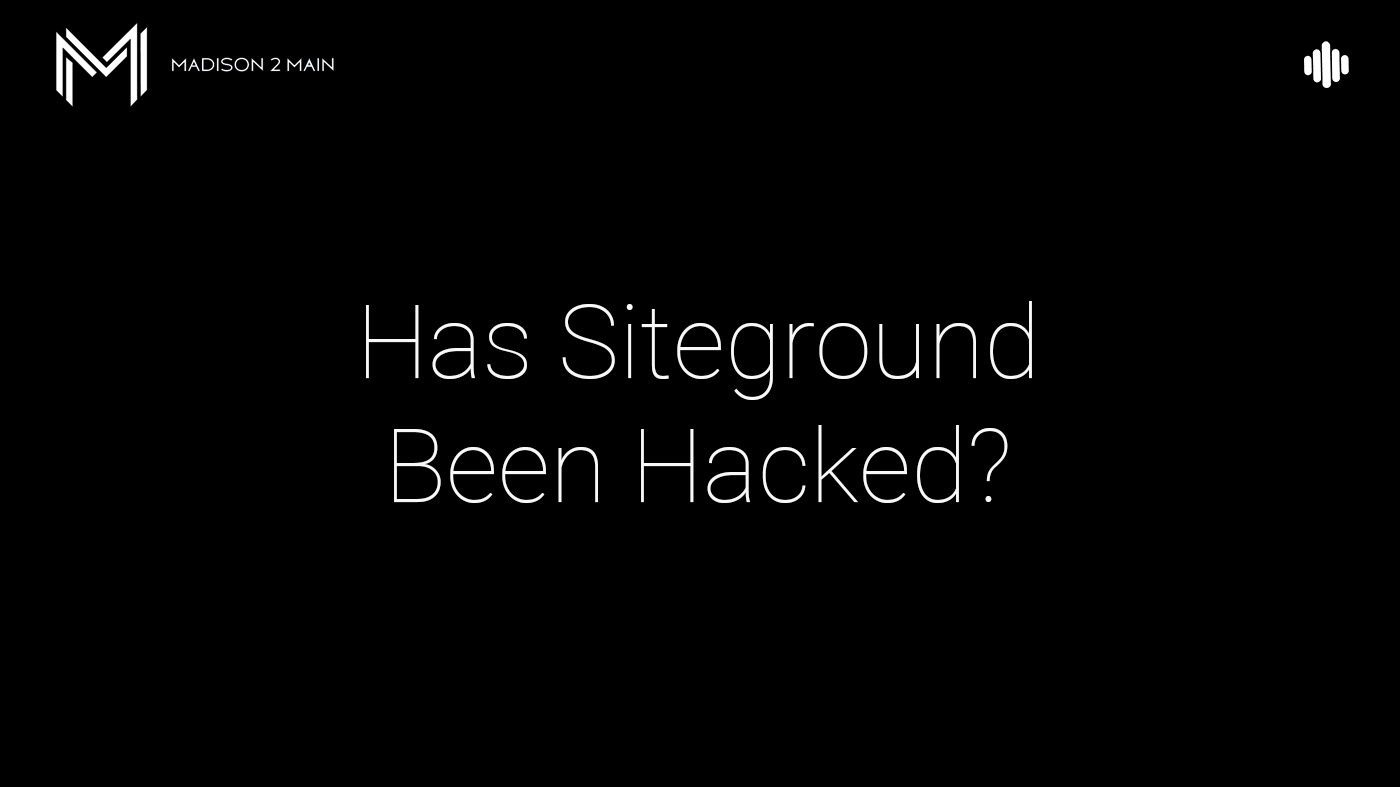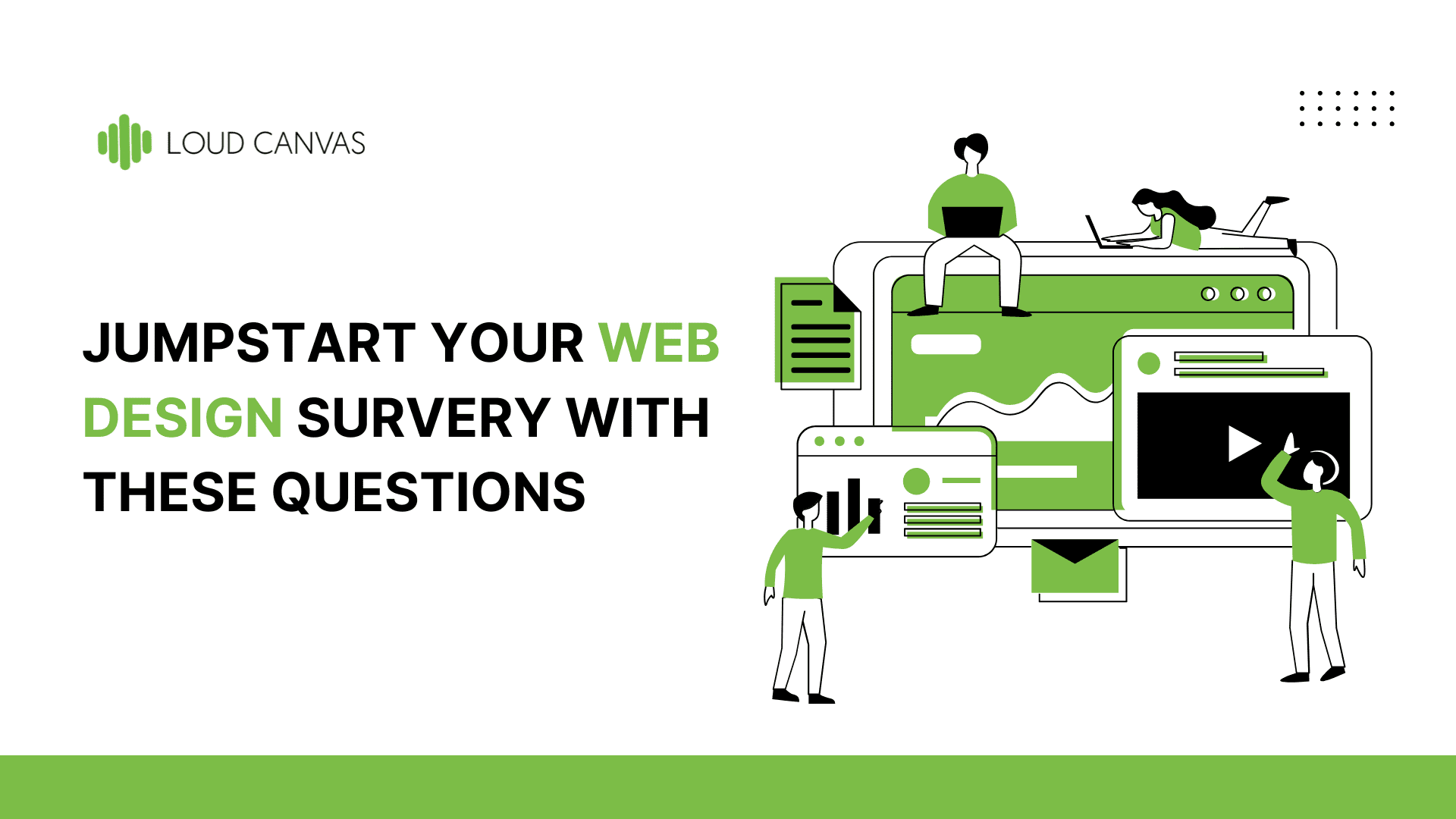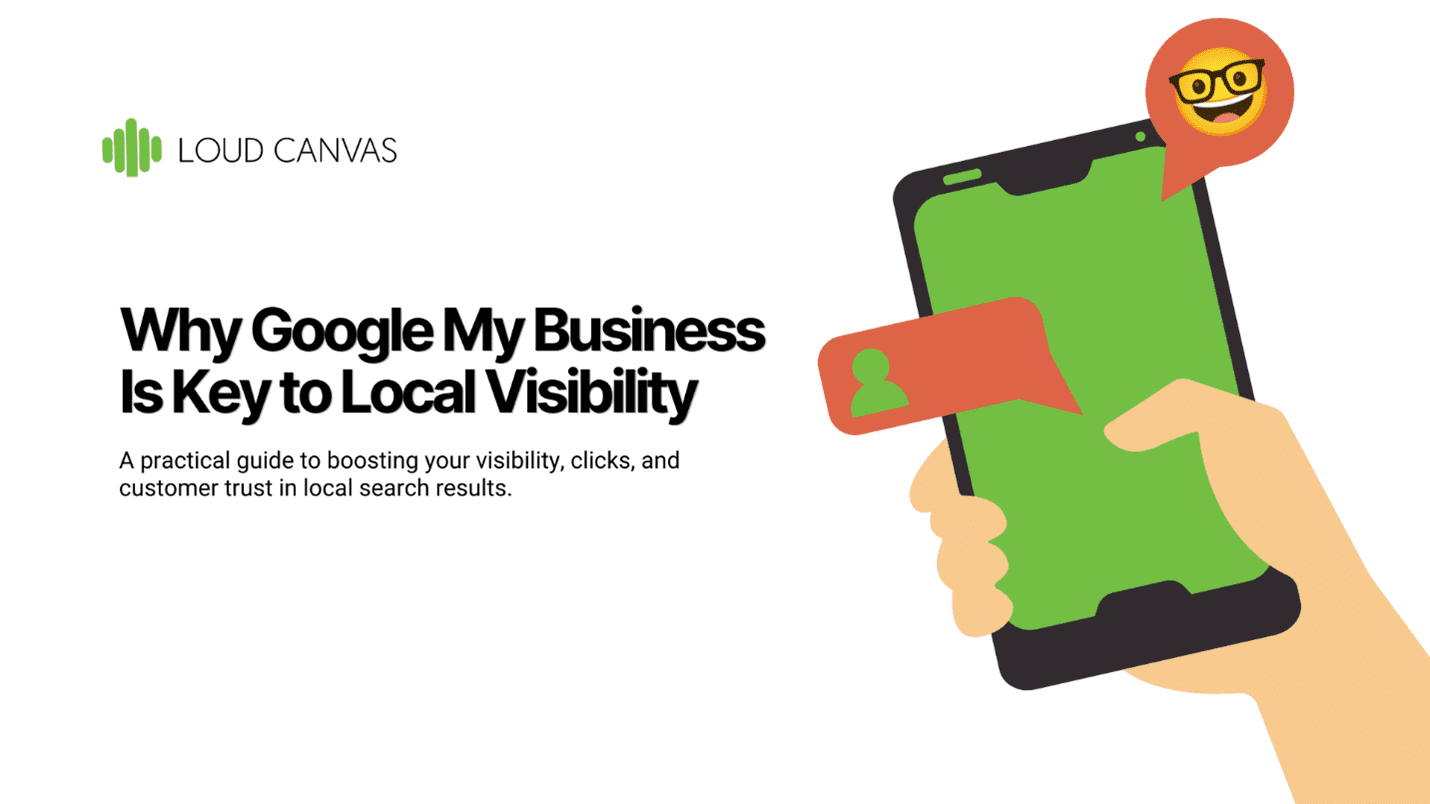Congratulations! You’ve made another customer happy. Through hard work and dedication, you managed to bring amazing results. However, when you check your online reviews, you notice that your reviews are dwindling, outdated, or just not a good reflection of your business.
So what gives?
Positive online reviews are one of the most powerful and valuable assets a business can have for capturing a customer’s attention. Often the challenge is to get customers to follow through on giving you a 5-star online review. That’s a challenge that the Loud Canvas team and I recently tackled head-on as we started adding Google Reviews to our quarterly goals.
In this article, I’m going to go over some of the tricks I’ve learned to garner more 5-star reviews so you can help your listing stand out!
Why Do Online Reviews Matter?
Your reputation as a business is one of the most valuable assets you need to protect. Word of mouth is important for organic marketing in much the same way that online reviews are. Online reviews are what most people use to figure out if they can trust your business. Just a couple of positive reviews can be what sets you apart from the competition.
Regardless of the platform, online reviews help build your identity as a business. With so many options out there people need reassurance before making a purchase. Reviews provide that reassurance.
According to a 2019 study: 91% of consumers say that positive reviews make them more likely to use a business.
Good reviews help you earn customers. But bad reviews can be just as dangerous with 82% of consumers in the same study agreeing that negative reviews make them less likely to use a business.
A Collection of Online Review Statistics
- 89% of 35-54-year-olds trust online reviews as much as personal recommendations.
- 76% of consumers trust online reviews as much as personal recommendations.
- 92% of B2B buyers are more likely to purchase after reading a trusted review.
- Four out of five consumers have changed their minds about a recommended purchase after reading negative online reviews.
- According to experts, review signals make up 15% of Google’s local pack ranking factors. This is crucial for your local SEO strategy.
- 76% of consumers that are asked to leave a review go on to write one.
Sources for these statistics can be found at Qualtrics.com and Bright Local.
Getting Started
There are dozens of different review platforms out there but knowing which ones to focus on depends on your business. In most cases, it’s worth focusing on Google My Business when trying to build up your local presence.
So, first things first, you need to have a verified listing on your review platform of choice. While most of the tips below are geared towards Google listings, they can also be utilized for any other platform you are trying to build up. (Facebook, Yelp, Yellow Pages, Trip Advisor, etc.)
1. Make it Easy – Set Up Your Review Link
Once you have control over your listing you’ll be able to start gathering those glorious reviews! To help your customers along the way, use a custom review link. Most services will provide tools for you to create a custom review link that’s easy to provide to potential reviewers. Google My Business provides a shortened URL for getting consumers to leave reviews.
If you want to get fancy you can set up a 301 redirect on your site to go to a specific service. We did this with our Google My Business link to make the review process even easier for our clients. If you are rocking a WordPress installation like most of the world, you can use one of a dozen different plugins to achieve this. We used loudcanvas.com/review to link to our Google My Business listing. As a result, we’re able to provide a super simple URL to follow for our clients.
2. Asking for the Review
There is a proper way to go about asking for a review to help ensure you’re getting positive feedback. Working a request into the end of your process after a successful interaction can help boost the number of reviews you receive significantly.
The trick is to strike while the iron is hot! When you request a review after making someone happy you’re keeping the positive interaction fresh in their mind. Don’t be shy to ask customers to review your business especially if they are already singing your praises in person!
After all, we know now that 76% of consumers that are asked to leave a review will go on to write one.
How You Ask Matters
1. Explain What it Means to You
Providing context as to what the review does for your business can help drive users to follow through on leaving you a review.
Share how reviews help drive success for your business! Explaining how reviews help drive business to you lets your fans feel like they are directly contributing to your success! (Which they are)
2. Mind your Manners
It helps to remain as polite and genuine as possible when asking for a review. Be sure to thank your customers for their time and genuinely thank them for their business. The last thing you want to do is just drop a link with no context and hope they fill it out.
If you can provide a bit of personalization to your message that works even better! Remind customers how much you’ve loved working with them or how you are so glad they enjoyed a specific service/product you offer. Authenticity and care can go a long way.
3. Include your Link
When asking a user for a review make sure you state your intentions right at the start. Providing a personal anecdote is great for encouraging people to leave a positive review, but it should be a supplement to a straightforward request. After all, people are busy and attention spans are short.
You want to keep it as easy as possible for folks to leave the review. So provide your personalized link early on in the request. I’ve found the most success in providing the link at the start and end of an email.
If you use SMS messaging, then once is fine but make sure the link is easy to follow and fits in the message. If your personalized link is too long, consider using a link shortener such as bitly.
4. Be Specific
You don’t have to be coy! It’s okay to be direct and ask specifically for a 5-Star review. Asking for a positive review directly gears users’ minds towards leaving you something positive. Also, you open up a direct line of communication to help field any concerns they may have by being direct.
Maybe they have a dire question or concern that they want to be addressed first. Or maybe something has gone awry that you didn’t know about. This lets you and your team spring into action to help make things right before a negative review affects your online reputation.
3. Follow Up And Respond
Once you’ve managed to get a review be sure to thank the customer for their time! Whether the response is good or bad you want to keep your online presence active. Providing active responses to reviews will help your business over time.
So, if someone leaves you a review be sure to give them a genuine heartfelt thank you as a response! If you are using Google My Business you can respond directly from your dashboard.
Your voice can matter just as much as the reviews that you are left. 97% of consumers that read reviews will also read a business’ responses to their reviews, so be sure to mind your manners! Negative reviews can be turned into opportunities as well! Always be sure to follow up publicly and privately with a reviewer to see if you can help turn their negative experience into a positive one.
Even if you don’t get a response, you can salvage a bad review by remaining polite and offering to help. Keep in mind that: 45% of consumers say they’re more likely to visit a business that responds to their negative reviews.
If you can resolve the issue, feel free to ask for an updated review. This will help provide a clear picture of the effort your business goes through to help!
Wrapping it Up
Remaining active in building your business reputation is a great way to improve your visibility. By using these tricks you’ll be on the fast track to getting more of those golden 5-star reviews!
Using these tricks ourselves we have been able to increase the number of our reviews by 150% in the past 2 months!
If this article helped you out, consider sharing it! And good luck!