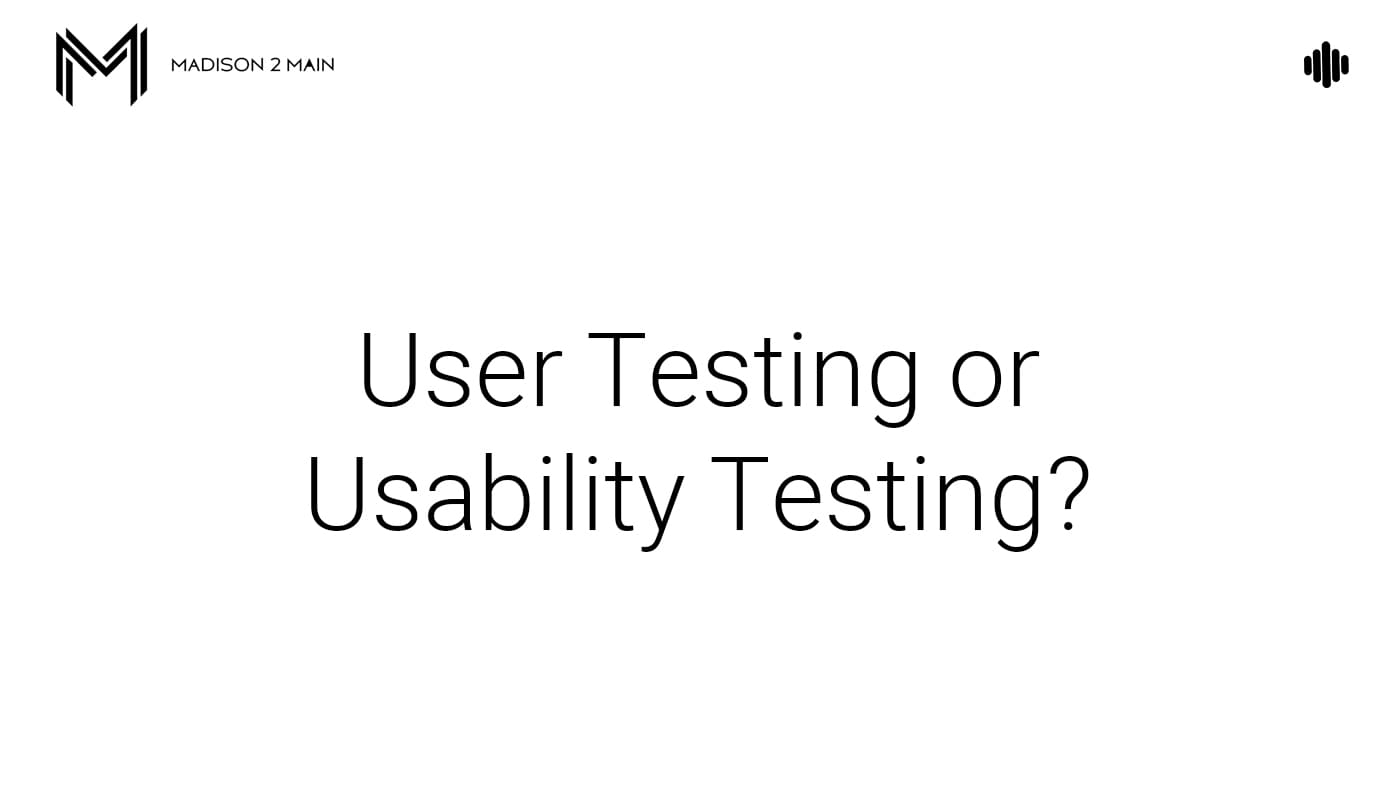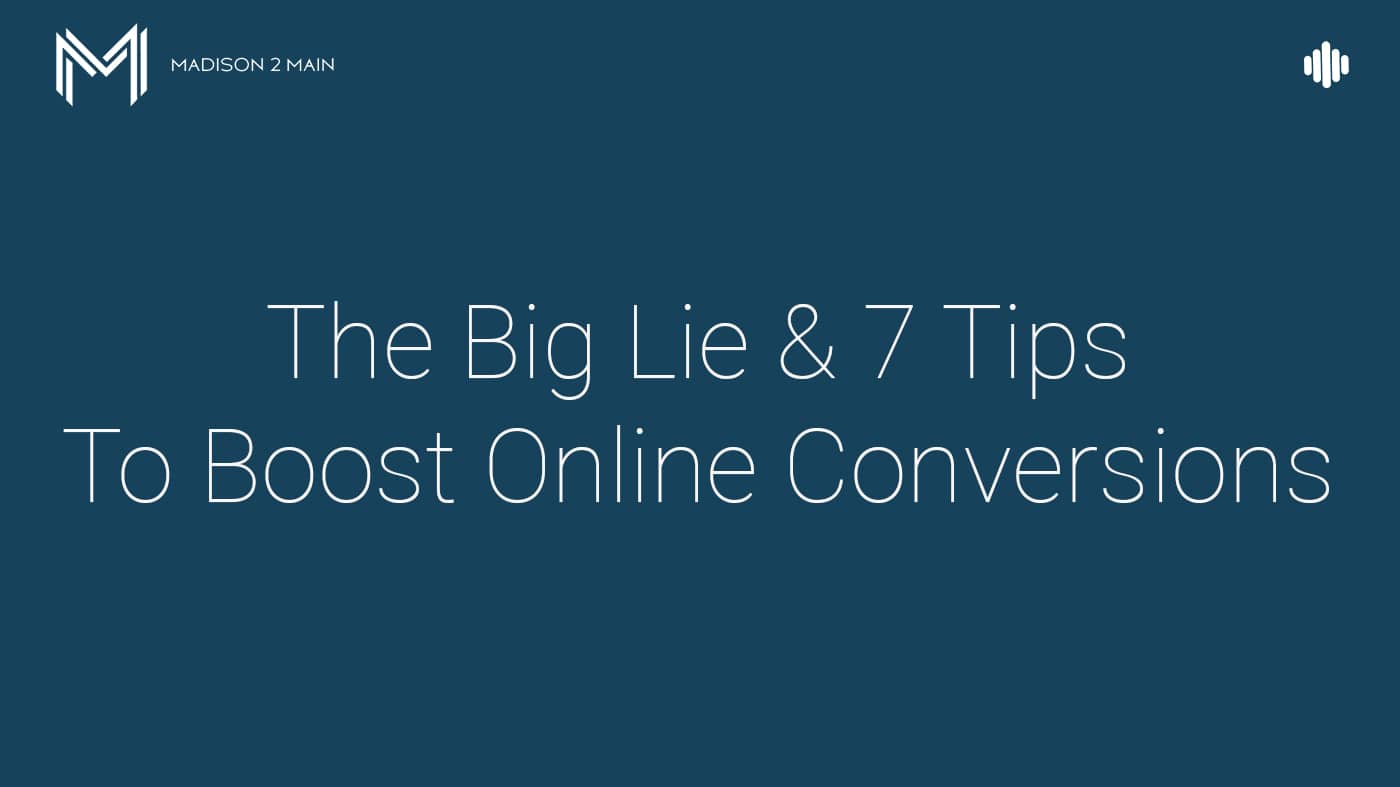One of my first professors said that a project is never really done. There will always be ways to improve and it’s important to prioritize. Don’t just nitpick every little thing, but figure out what are the most impactful changes you can make today.
This turned out to be a valuable lesson as I continued my learning about user testing. I began by reviewing web projects other teams had put together. This had two purposes: identify what was working (and why) and document where things could be improved.
What I started out learning was a type of user testing known as usability testing. Often both terms are thrown about in meetings interchangeably. But really they have two different meanings and purposes when it comes to perfecting the user experience. Understanding these differences can help identify their value and where they should actually be coming into play during the design process.
What is User Testing?
User testing is a vital part of any UX testing toolkit. This type of testing consists of having end users evaluate and go through a project or prototype and identify potential pitfalls.
User testing in large part also involves researching and quite literally testing the user. Identifying their behavior and responses and what they will be using your product for. Ask yourself “What does my end-user look like?”. This will help narrow down your target demographic and implement appropriate changes to your user experience.
Ideally, this type of testing is done iteratively throughout the design and development of the project. As more user testing is done you are able to further narrow down what your end-user looks like.
This can have a tremendous impact on your overall project. Team members are often afflicted by tunnel vision at some point during the process. A new feature your team just built for your project might be easy for them to use. However, this doesn’t mean that the end-user that you are targeting is going to be able to work with it.
There are dozens of different ways to perform user testing for your project. Additionally, there’s more to learn about usability testing and how it’s best implemented. Some other examples of user testing are…
- Focus Groups
- A/B Testing
- Survey
- Beta Testing
- Card Sorting
- Guerilla Testing
- Heat Map Analysis
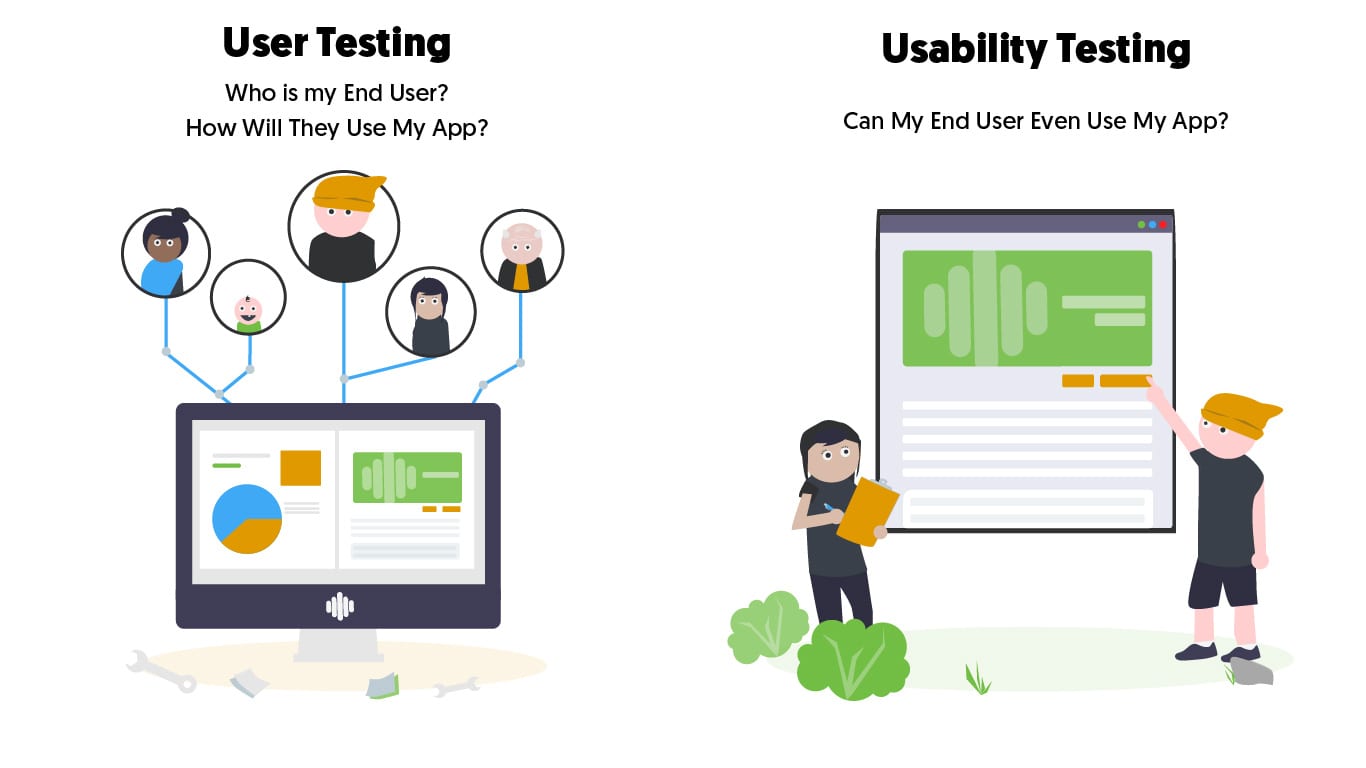
Usability testing fits right in with user testing methods. But, they answer different questions.
Defining Usability Testing
While usability testing falls under the user testing umbrella we can come up with a more specific definition. Usability testing is providing a real user or an analog of your audience with a tangible product or prototype they can try out. The result of this is an assessment of the work that’s been completed that identifies ways to improve its usability.
Usability testing, unlike user testing which needs to be done iteratively, should be done when you have a piece of your project ready to be reviewed. In most project timelines this is often in the middle of the development phase. The goal isn’t to identify the needs of your users but rather to have them ensure that your project is on the right track. This type of testing helps teams narrow down specific user paths and improve fine details such as finding just the right microcopy.
There are a couple of different ways to perform usability testing but they tend to fall into one of two categories.
Unmoderated Usability Testing: a tester is given access to a prototype or demo and isn’t provided any guiding interactions from a team member. This allows a large number of testers to demo a particular functionality asynchronously. Additionally, it doesn’t tie up the time of a team member to walk users through a test and can be more cost-effective overall.
The big drawback of unmoderated usability testing comes from there being no team member to guide the participant. This eliminates the ability to field additional questions or concerns that may come up. As a result, results are limited to the questions provided to participants.
Additionally, if a tester gets stuck along the way, they aren’t guaranteed to be able to proceed with the test and may give up partway.
Moderated Usability Testing: a tester works with a team member who provides instructions and guidance and watches them perform tasks in real-time. This is best suited for prototypes or workflows that may be considered complex without guidance. If your prototype requires participants to have a high-level understanding of your project, then moderated testing will work better.
As a benefit of having a team member administer the test, you gain additional insight into your participants. Team members can ask and answer follow-up questions and gain additional insights into the participant’s workflow.
Having a team member moderate tests does have its drawbacks as well. This type of testing is often much more time-intensive and has higher costs associated with it. Over the past year of social distancing due to COVID-19, we’ve certainly found ways to reduce this time-cost though. Remote sessions can allow you to administer tests without having to coordinate an on-site location.
The Value of UX testing
All the different types of user testing and usability testing are utilized towards one goal. Refining the overall user experience of your product or application to make it the best it can be. Effective user testing and usability testing provide tangible results for you and your team to analyze and adapt to.
Once you have identified where your product may be falling short you’ll be better suited to tackle these problems head-on. Proper testing allows you to have more confidence in your final product. That way whether you are presenting to an important shareholder or publicly launching a new product, you’ll be positioned for success.
The best part is that all of this testing can be iterative. After all, a project is never truly done and there’s always more to improve on. A lot of this testing is best done on the design room floor during the projects’ first development. It can also be helpful to run usability tests on existing products and programs.
Site audits are a great way to ensure that your product is living up to its best. Our team offers several different types of testing that includes usability testing. We target every element of a website ranging from the technical aspects to the design and flow of a webpage.
Want to learn more about our UX testing capabilities? Contact us today! You can even get the ball rolling right now by using our Free SEO audit tool.