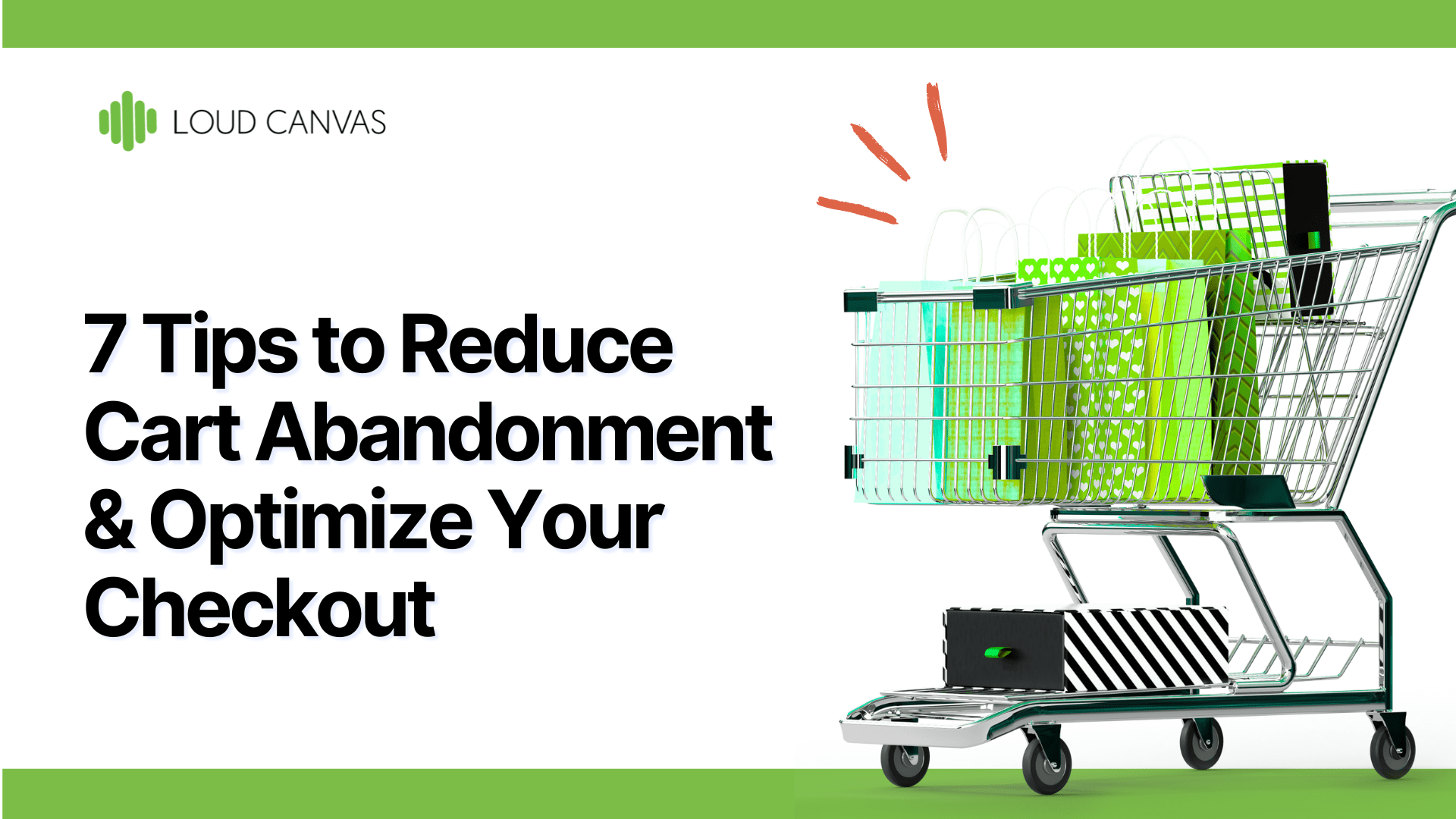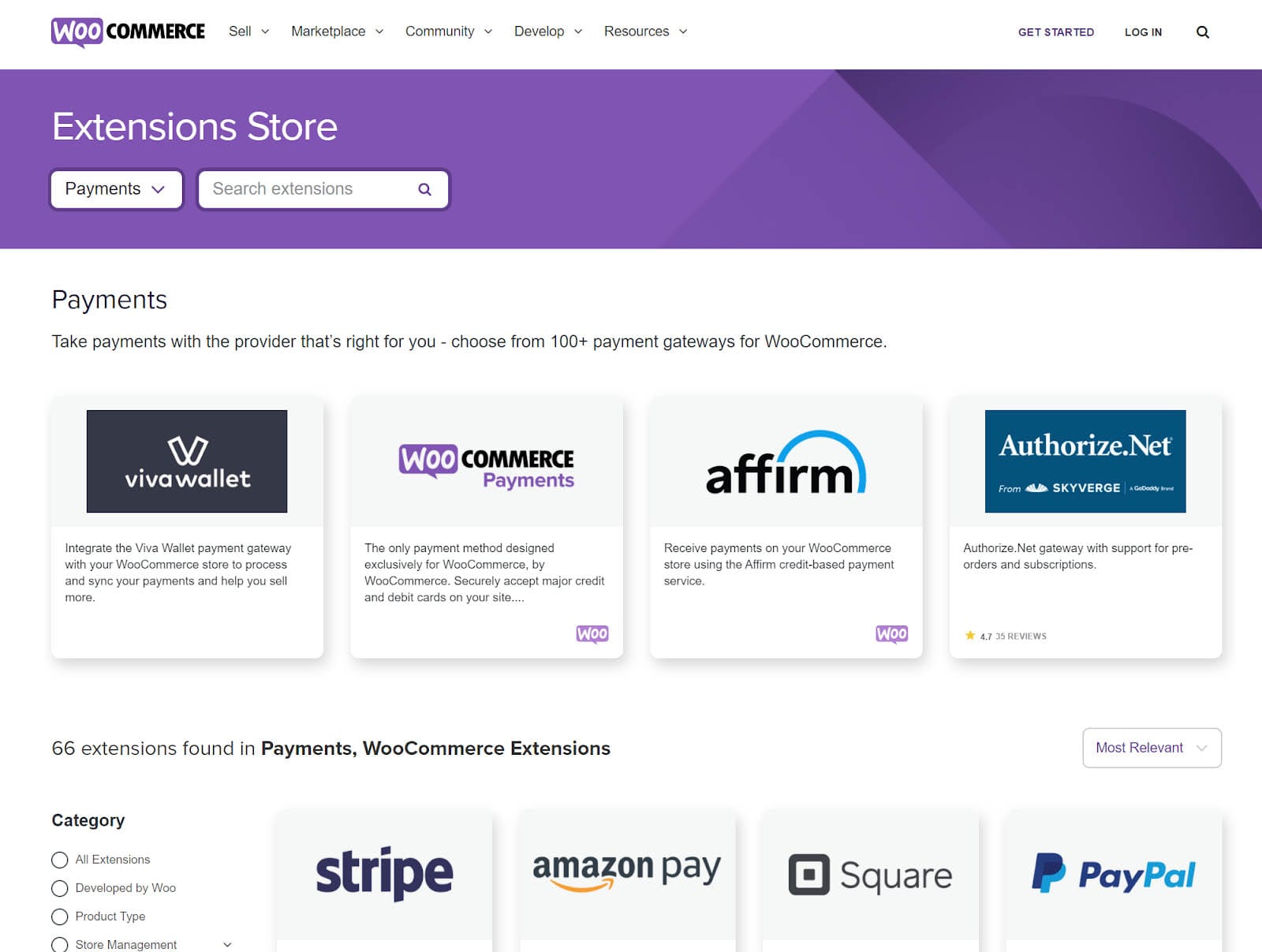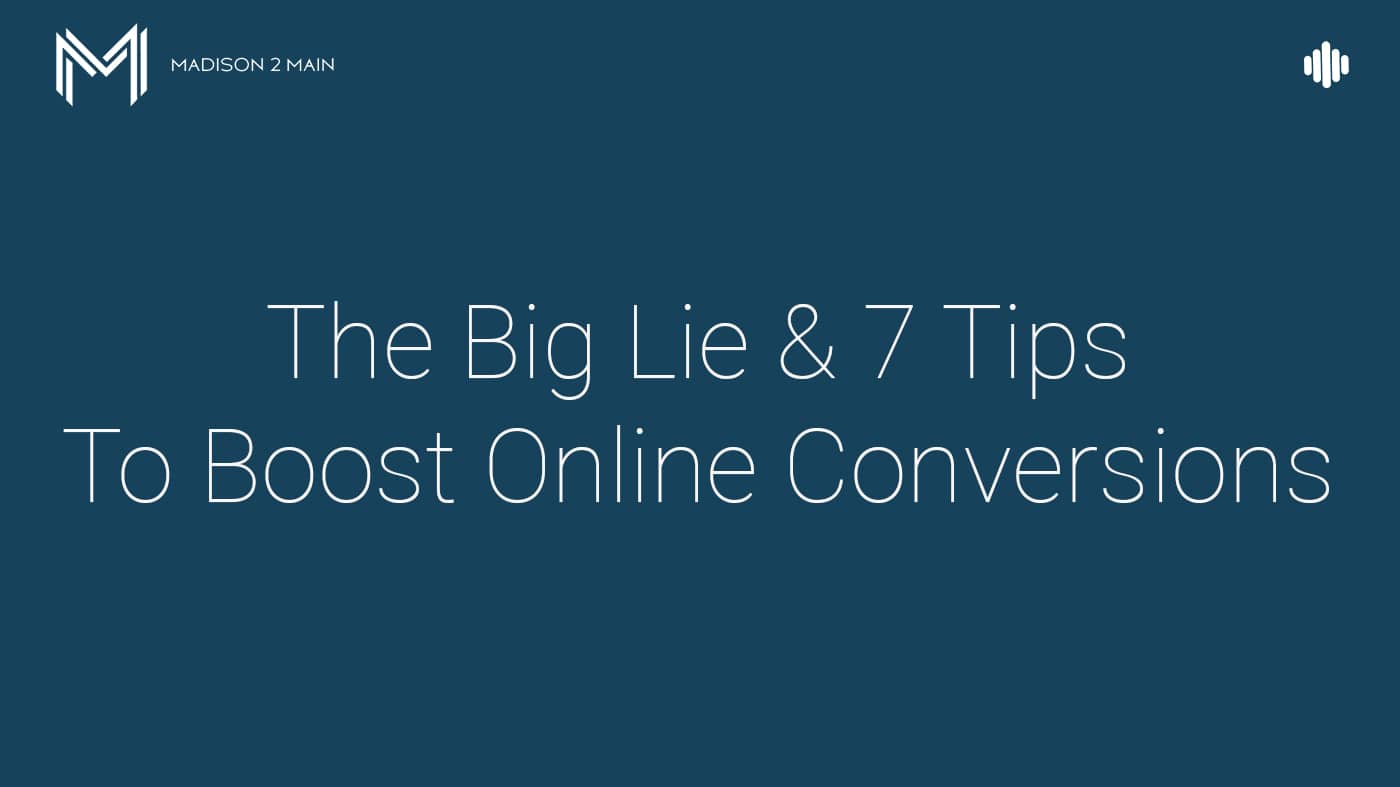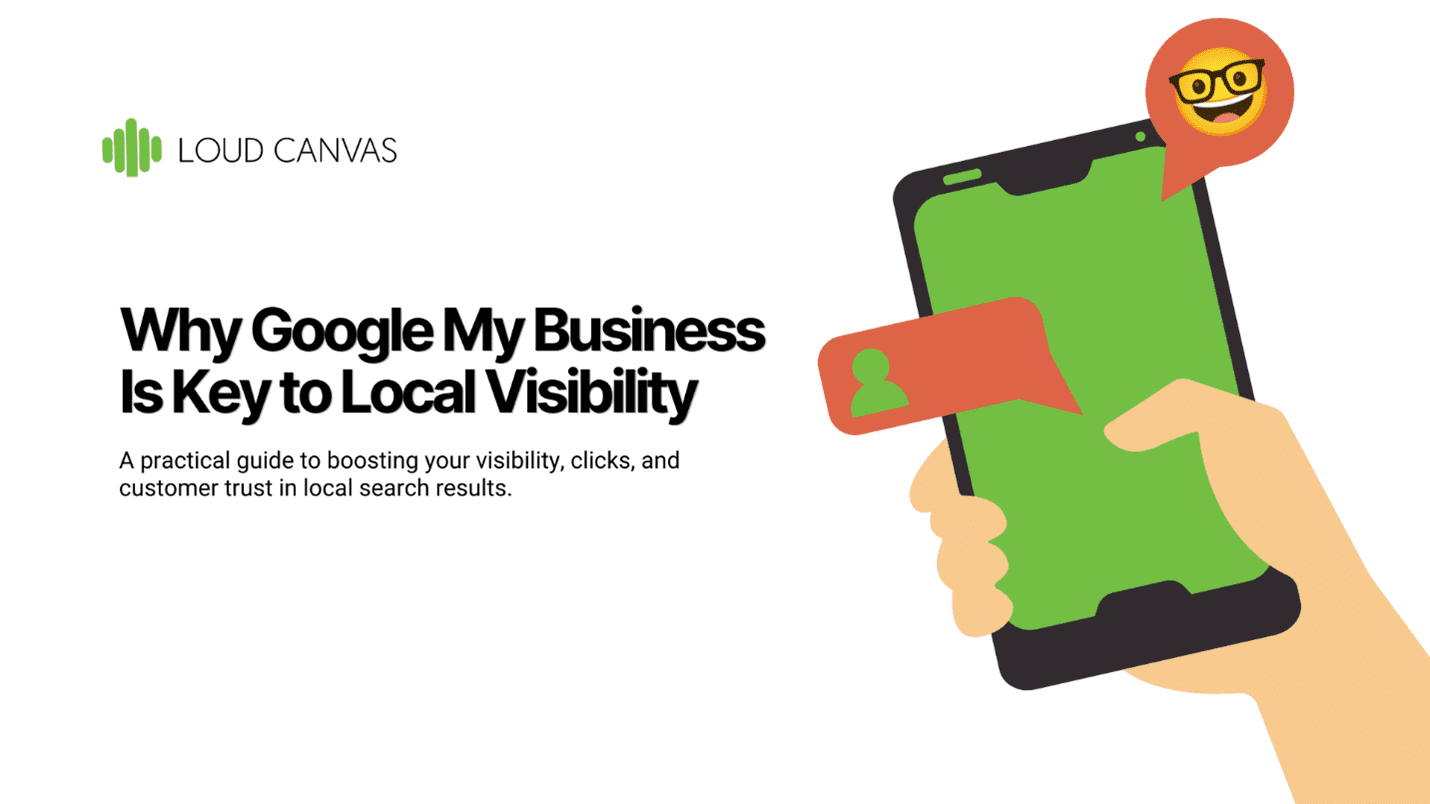Entire marketing campaigns are constructed around just getting users to visit eCommerce sites. It takes an entire team to upload and optimize products, but so many folks bail right before checkout. Getting the checkout process streamlined is one of the most important pieces of any successful eCommerce site. A streamlined checkout will help reduce cart abandonment and help users finish their purchase.
From streamlining the checkout process to clever ways to build trust. Top sellers around the world are working hard at new ways to reduce cart abandonment. We’ve compiled 7 different tips to help reduce cart abandonment on your eCommerce site. Additionally, we’ll take a look at some examples of awesome checkout strategies to use as inspiration on your next build.
What Is Cart Abandonment?
Cart abandonment is a gigantic problem faced by eCommerce sites. Successful eCommerce sites are measured by how many times they can convert visitors into customers. Cart abandonment is when a user adds items to their cart but doesn’t complete the checkout process.
Users leaving before completing their purchase is more likely than one might think. While you may have a beautiful site that inspires users to add items to their cart, they are more than likely to not follow through on the checkout process.
The Baymard Institute analyzed over 40 different studies and uncovered that around 70 percent of shoppers abandon their carts.
This means that about 7 out of every 10 shoppers on your eCommerce site won’t complete their checkout. Most customers don’t abandon their carts just because they change their minds.
Some major issues that may be causing the customer to drop off include…
- Extra costs are too high including expensive shipping or hidden fees
- Lack of payment options
- Security Concerns
- Complex Checkout Steps
- Unnecessary fields or forced account creation
How Do We Reduce Cart Abandonment?
There are quite a few things that can be done to help reduce cart abandonment. This is going to vary depending on what industry you are serving as well as the type of products that are being sold.
It’s good to be realistic about your goals when diving into this type of work as well. If you are doing everything right you’ll certainly help ensure that customers complete their checkout. But no site will ever be able to guarantee that every customer completes checkout.
Without further ado, let’s take a look at 7 tips to help reduce cart abandonment and score those sales!
1. Streamline The Site Layout And Checkout Process
A confusing or lengthy checkout process can make even the most patient of customers drop off. Taking the time to streamline your checkout helps ensure that customers get to the finish line. Most of the hard work should be taken care of long before the site launches during the design and development process. Taking the time to make the site navigation, search, and checkout process as simple as possible will help buyers complete their purchase
Reducing the number of pages that a user has to click through will help keep them on board with their purchase. Try to keep the process to a single page and make sure that all of the fields that you need are available to view along with the total price of the purchase.
Additionally, remove options to click away from checkout whenever possible. Minimizing your header navigation during checkout can help keep users on track.
The order of operations matters too, if you need a user to sign in or create an account then they should do so first before getting into billing or shipping details. If you can have the customer sign up for an account after a purchase is made, that’s even better!
Mobile Optimization
ECommerce sites need to have a clean design that works on mobile devices. Most eCommerce sites benefit from a mobile-first mentality when it comes to designing and developing their sites. Right now it’s estimated that over 67% of online sales are done on a mobile device. That number is projected to keep growing throughout the end of the year. A site that isn’t mobile-friendly nowadays simply isn’t viable for ensuring consistent sales.
2. Reduce Fields For Simplicity
While a functional design is a clear requirement for any successful eCommerce shop, customers also want things to be simple. Removing the most frustrating parts of checkout is a surefire way to help motivate users to complete their purchase. Keeping a checkout process simple and clean can help boost conversion rates of upwards of 35%.
An easy way to simplify things is to reduce all of the checkout steps to 1 or 2 pages. A checkout process with multiple pages provides multiple opportunities for users to drop off. Every time a site has to load a new page is another moment for a customer to ponder “Do I have time for this right now?”.
Skip Any Unnecessary Information Until After Checkout
Try to reduce the number of fields you are requiring to be as few as you actually need. When possible use shortcuts and autofill to help a user get through the process faster. A well-known evolution of this idea is the use of a “shipping address the same as billing” checkbox.
Better yet, let’s remove a step where they have to even click the checkbox. Most sites nowadays will assume that billing and shipping info is the same and leave this checkbox marked by default.
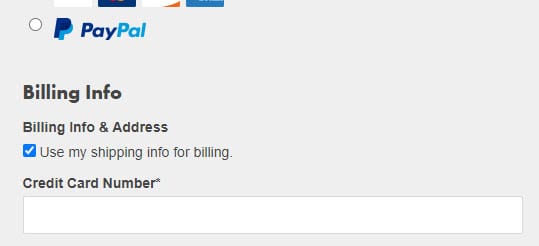
So much power for one-button… (Teepublic.com)
This small addition reduces the number of fields a customer has to fill by about 35-40% and is pretty common on modern sites. Everything we do for the user experience is about making the customer’s lives as easy as possible.
The Guest Checkout
Another slightly more code-intensive feature to implement is providing the option for guest checkout. This type of checkout saves the account creation until after a purchase has been made. Guest checkouts help reduce cart abandonment and encourage impulse buyers to finish their checkout.
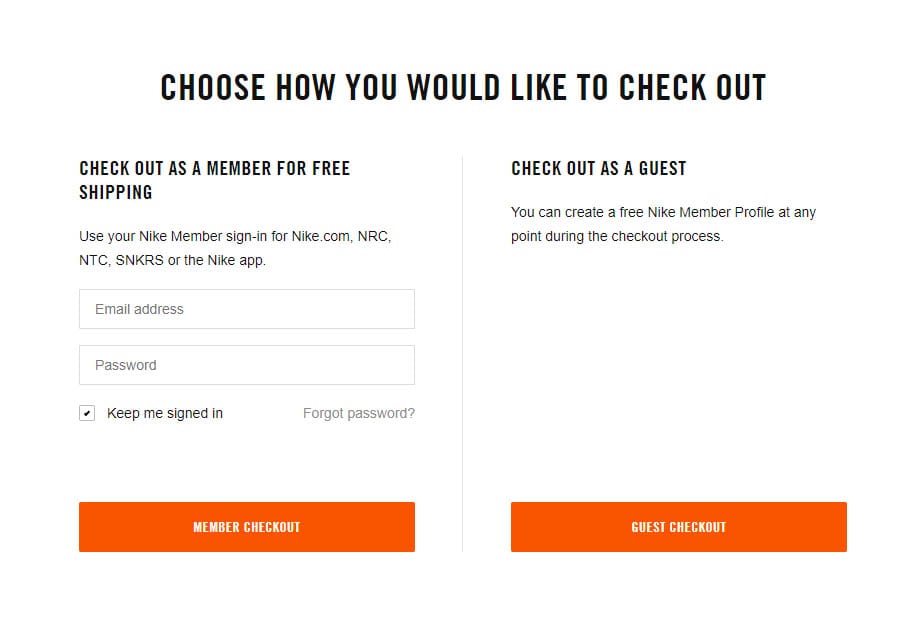
Guest Checkout on Nike.com
Using a guest checkout does have some minor drawbacks. You are guaranteed to gather the user’s information for follow-up marketing and they won’t be able to track their purchase.
But you’ll be able to catch buyers that are in a rush or too busy to want to enter their details. So long as users can come back later to sign up for an account it’s a win-win.
3. Build And Maintain Trust Through Checkout
Trust is a rare commodity on the internet and it’s important to come across as an honest and trustworthy company whenever possible. If customers don’t think that your website is secure; or that you plan to do nefarious things with their info, they’ll drop off. An eCommerce site’s checkout especially needs to look credible and trustworthy otherwise customers will abandon their carts on instinct alone.
An SSL certificate is a requirement for nearly any successful eCommerce site nowadays. Modern browsers will provide a warning if a site is not secure, which can be enough to scare away security-conscious users.
Provide Social Proof And Use Trust Badges
Another great way to provide credibility at checkout is by displaying trust badges when you have them. Showing a badge such as McAfee Security or Norton shows that a site takes security seriously. Building trust is most easily done by exhibiting social proof wherever you can. Displaying positive testimonials throughout a site can show off how trustworthy the business is.
4. Keep Costs Upfront and Avoid Hidden Charges
Users hate surprises and hidden fees. I hate hidden fees. Users are most likely to abandon checkout if the extra costs (shipping, taxes, handling, etc.) are too high. Having a surprise cost is one of the most likely reasons for a customer to abandon cart or at the very least double guess their decision.
According to a study published by Norton: Over 90% of customers are already anxious about shopping on a new site already. Revealing any fees early on removes hidden surprises and helps build trust with the user. If the final cost needs to be calculated at checkout (shipping for example), then make it clear as soon as possible.
Modern customers will price shop when looking for a product. Users that take the time to add an item to their cart are on the right track to becoming a conversion. But most users will abandon their purchase entirely at the sight of high shipping costs or an unexpected fee. According to the 2018 Baymard study, extra or hidden costs were identified as the single biggest cause of cart abandonment.
Consider Free Shipping
Free shipping is one of the best ways to compete with big chains and Amazon. While this method can be difficult for small eCommerce companies to fit into their budget it can be implemented in unique ways. Consider offering free shipping based on a user’s total purchase.
If free shipping isn’t viable for your business unless a user spends $50, then offering free shipping at that point can be an incentive for customers to buy more. A 2019 NRF study found that ~51% of customers will spend more if they are able to qualify for free shipping by doing so. This further proves that free shipping of any kind is one of the best ways to reduce cart abandonment.
5. Keep Error Validation User Friendly
Keeping a checkout form streamlined and on minimal pages is an important part of any eCommerce site. An especially important tool for users to take care of themselves is error validation. Checkout forms should be displaying error messages inline during the checkout process to help users correct mistakes immediately.
Ideally, these problems shouldn’t be difficult for a user to fix. Users who don’t have to submit their order to find problems will have a better experience and will have one less chance to double guess their order.
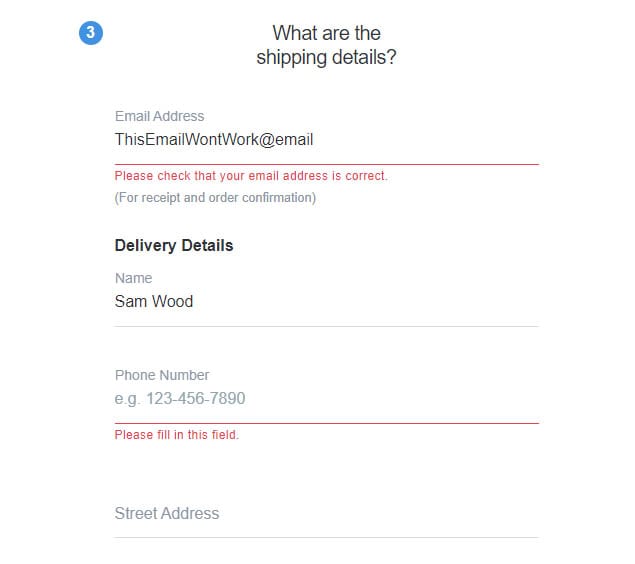
Example of inline verification (Redbubble.com)
6. Provide Various Payment Methods
Giving users multiple options to process their payment can help reduce cart abandonment. This is done by leveraging the social proof that popular payment processors such as Paypal, Amazon Pay, and Google Pay provide.
Multiple payment methods also provide convenience for shoppers who won’t have to enter their payment details again. If you can save your shoppers a step then you are more likely to make a conversion. Adding more payment methods as options can be costly though so it’s best to focus on the most popular options. Paypal is always a great option because of its name recognition and its massive market share. Paypal also owns ~54% of the market share for online payment options so it should be one of your first choices.
Another fantastic option is Stripe which has been growing rapidly in its market share. Our team offers Stripe for our eCommerce sites for its low costs and ease of use for customers. Plus it integrates with Woo-Commerce, our favorite eCommerce plugin for WordPress easily.
Woo-Commerce Users Are In Luck!
Woo-commerce is the most popular eCommerce tool for WordPress sites and is one of our favorite tools to use. Woo comes jam-packed with extensions that let you use your preferred payment processor with ease. Options include Paypal, Stripe, Amazon Pay, and Square. All of these extensions are great tools to reduce cart abandonment.
7. Optimize Your ECommerce Site Speed
Time is precious for shoppers. Everything done to reduce cart abandonment revolves around letting customers make purchases as quickly and easily as possible.
Ecommerce sites that aren’t optimized for performance are going to frustrate users and keep them from completing checkout. Slow loading product pages or a bogged down checkout process acts as a strong deterrent for users and destroys the motivations of impulse buyers.
Speeding up your site can take a lot of work and is best done using a variety of tools. Page caching for instance will show a static version of your site to return users. This way if a user is quickly visiting different pages on your site they will load faster the second time they arrive.
Optimizing the images of your products can help reduce load time significantly as well. Images take up a large chunk of the average file size of a webpage. Beautiful images of your products will help encourage visitors to add items to their carts. Taking the time to properly optimize images can reduce load time over your entire site.
Use The Best Web Hosting
Most importantly a successful eCommerce site needs to be able to manage a lot of traffic. In order to handle a lot of visitors, you’ll need the best hosting you can get.
Budget hosting can result in downtime for your website and bring sales to a screeching halt. The worst thing is that this downtime will occur when you have the most traffic to your site!
Having a top-notch hosting provider won’t just reduce cart abandonment but it will save you money in the long run. Top-notch hosting also often confers top-notch security which is crucial to maintaining your customers’ trust.
Not to brag, but our team at Loud Canvas offers the most efficiently maintained and secure hosting and security around. We are proactive about keeping things updated so there aren’t any surprises down the road. Caching and image optimization comes standard with the websites we host.
Plus websites that we design and develop are built from the ground up with image optimization tools such as lazy loading in mind.
Examples Of Awesome ECommerce Checkouts
Need some inspiration? Let’s take a look at a couple of great eCommerce checkouts from around the web. Each one is unique in its approach to helping customers get to checkout as easy as possible.
Nike
Nike offers a super clean checkout process and design that keeps the total cost transparent for its users. When a user goes to cart they are presented with an itemized list of items and estimates for shipping and tax. Plus, a user can skip the checkout process entirely by using Paypal.
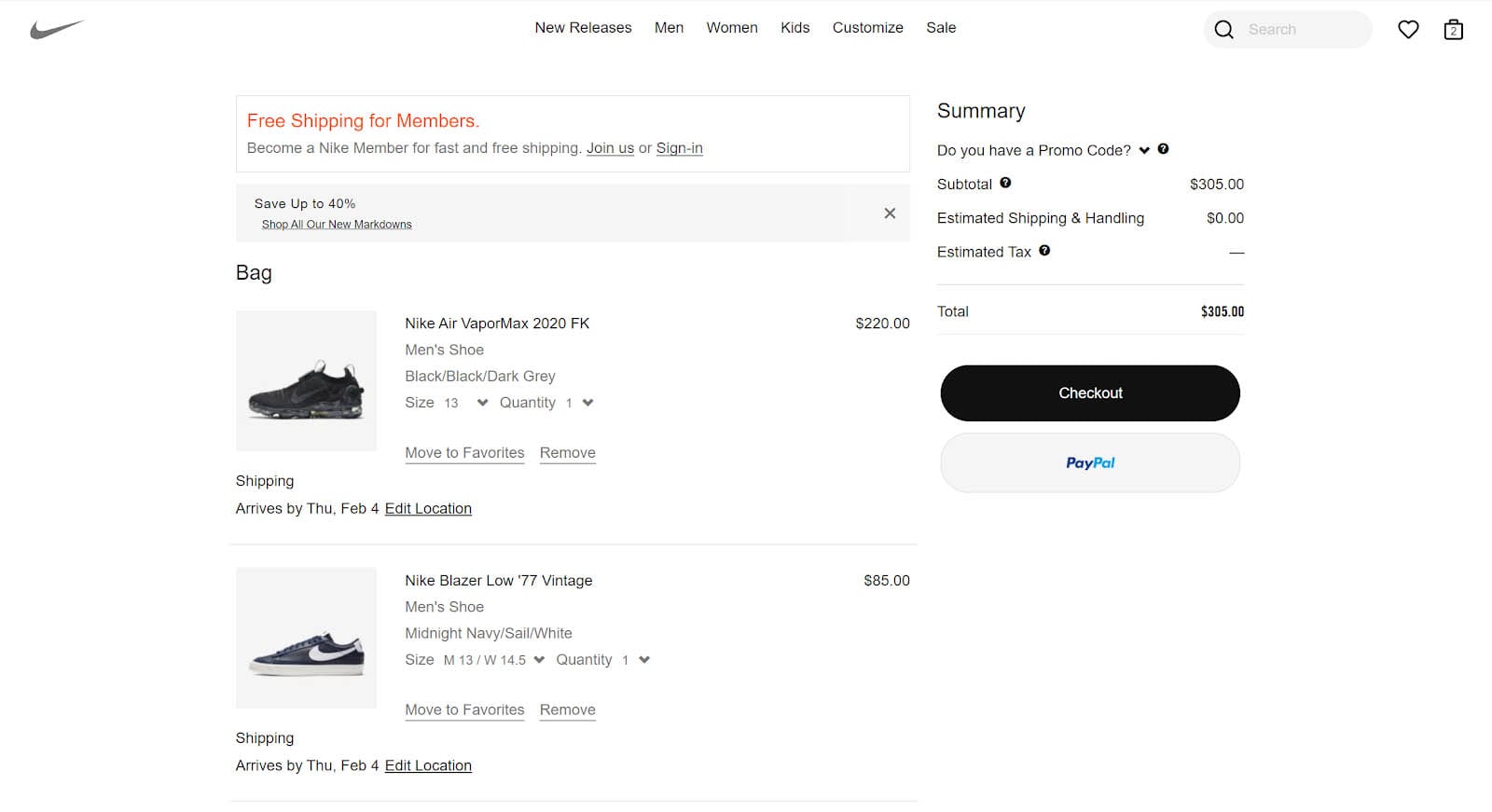
Easy to read with an option to use Paypal (Nike.com)
Nike doesn’t just start strong either they also have a guest checkout option for users that don’t use PayPal. Using Nike’s checkout process isn’t a disappointment either. The eCommerce site keeps everything on one page breaking down the steps into accordions that are validated inline.
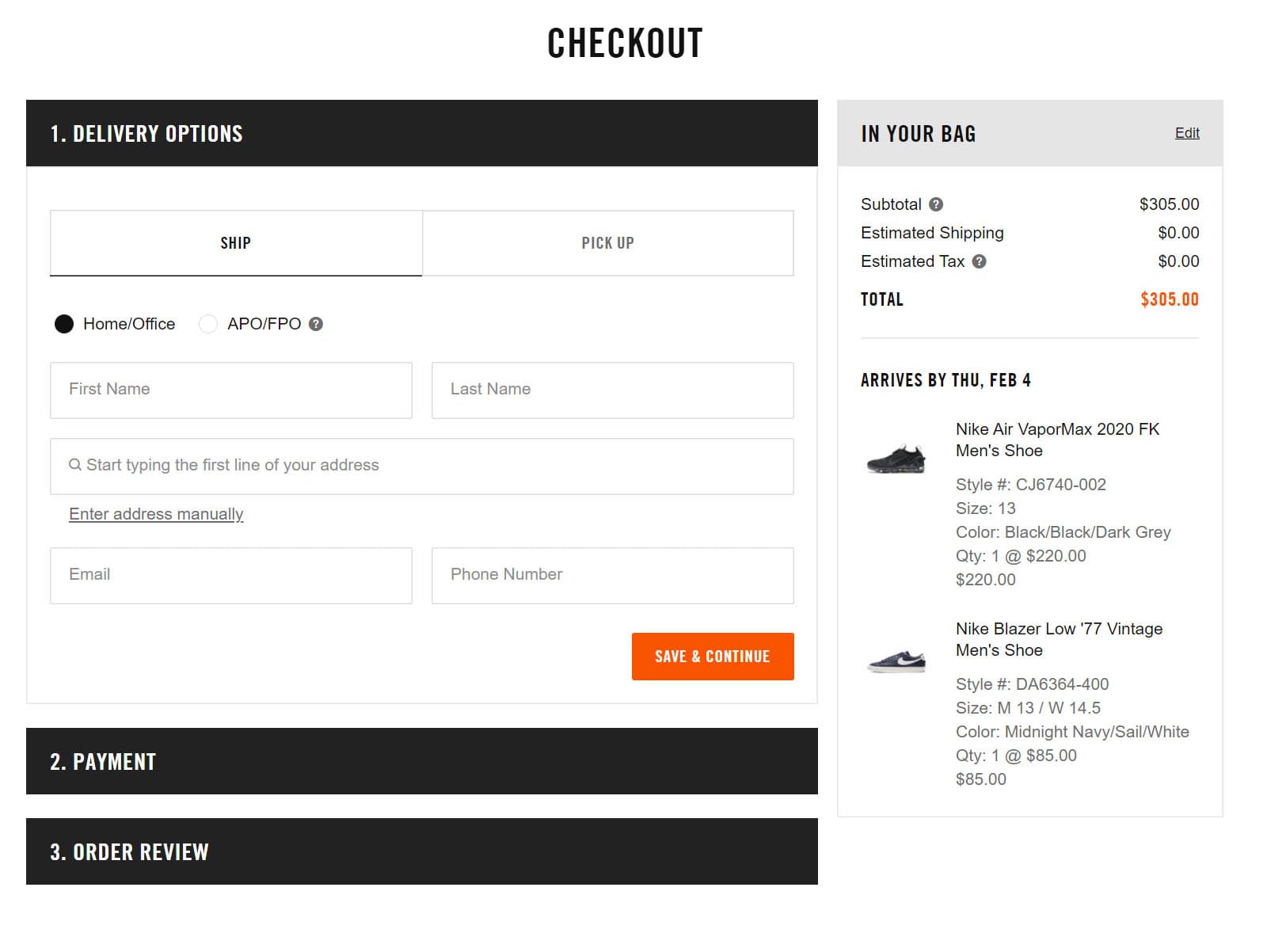
A clean and simple checkout with everything within reach (Nike.com)
Nordstrom
Similar to Nike’s checkout, Nordstrom keeps their checkout to one page and offers guest and PayPal checkout options. They also keep their total cost clear from the start estimating shipping and tax as the user fills in their details.
But what Nordstrom does differently is a clever attempt to get users to sign up for an account during guest checkout. Nordstrom requires contact information to provide order updates and tracking but they also make creating an account easy (and optional) by just providing a password.
This keeps the checkout process streamlined which helps reduce cart abandonment while also creating an opportunity to gain a new long-term customer.
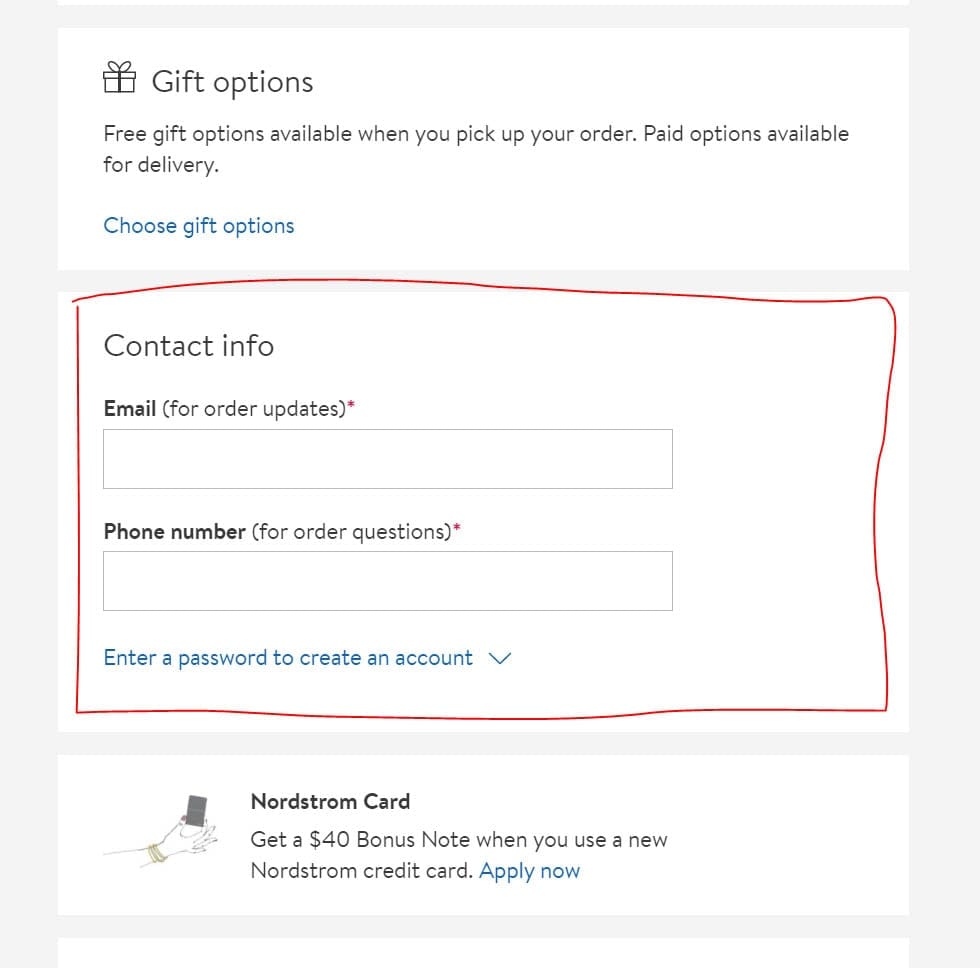
Account creation is only a step away! (Nordstrom.com)
Redbubble
Redbubble is an Australian based company that sells custom products based on artists’ designs. A large part of Redbubble’s strategy is offering short term sales to incentivize impulse buyers. In an effort to reduce cart abandonment Redbubble keeps its checkout to a single page with step by step validation.
What’s more special about Redbubble is the way it tackles shipping price. Shipping is determined automatically by the user’s country and the items they have added to their cart which keeps the price transparent. Redbubble also assumes that the user is going to use guest checkout but speeds things up if they log into their account.
Offering multiple payment options including Paypal and Amazon Pay; Redbubble thrives off of a streamlined checkout for impulse purchases.
Conclusion
Getting people to your site is hard enough, getting them to complete checkout and not abandon their cart takes even more work. Cart abandonment is the bane of eCommerce sites but there are ways to help mitigate its effect on your bottom line. While we love the user of eCommerce in tandem with WordPress sites the tips and tricks above can help with any eCommerce installation.
Looking for help to reduce cart abandonment on your online store? Contact us today to learn more about how to optimize your user experience!
Interested in further reading?
Check out this article by the Toptal team : Paving the Path to Purchase – eCommerce UX Best Practices for some awesome tips on how to make your desktop site pop!