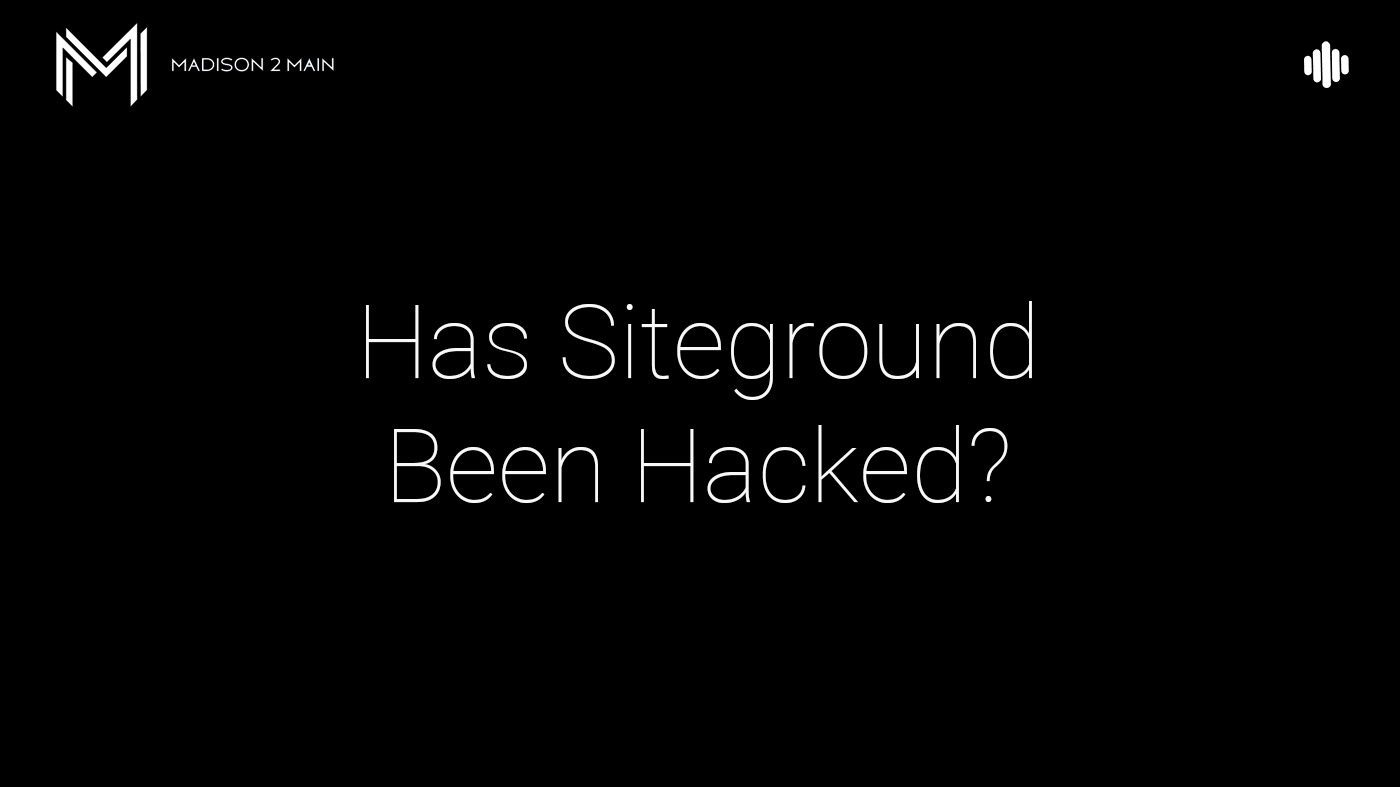What is WordPress Multisite?
The WordPress Codex describes Multisite:
Multisite is a feature of WordPress 3.0 and later versions that allows multiple virtual sites to share a single WordPress installation. When the multisite feature is activated, the original WordPress site can be converted to support a network of sites.
WordPress Multisite — Sometimes, but Not Always, the Right Choice
WordPress Multisite, which replaces Multi User, allows WordPress admins to set up a network of similar related WordPress websites and blogs, allowing all the networked sites to run under one installation of WordPress.
Although WordPress Multisite might be the right solution for integrating some suites of WordPress sites, it may not be the right option for others, depending on a number of factors which I explore below. When WordPress Multisite is not a good choice, as discussed below, there are other ways to centralize the administration of your sites, one of which, InfiniteWP, I discuss below.
WordPress Multisite is ideal for companies that want to spin up micro or niche sites quickly. Perhaps the site hosts a multi-faceted community such as departments in a university, or the site owner is an event promoter, or owns a string of boutique eateries. With Multisite the administrator can control and maintain the individual sites in a batch, and new sites can be created quickly, with limited or zero need for technical support.
For instance, a realtor might set up Multisite for agents to have their own networked site. The realtor would be able to maintain control of the branding and the site building tools and features offered to the agents. With a click, the realtor IT administrator can add a new agent website. With another click the administrator can add a plugin and make it available to all the micro-sites in the agent network. And each agent can have their own domain name for their business site within the Multisite network.
WordPress Multisite — the Pros
- Growth: Community members with the right access permissions have the ability to set up new sites when they need them, without relying on a potential bottleneck in the IT department. A multisite has a Network Admin, and each micro-site has its own local admin. Local admins can be given the ability to add sites for new events, product campaigns, gallery openings, etc. — whatever is needed.
- Streamlined site updates: For the administrator of a multisite, one WordPress update applies to all the sites, and the same is true for plugin updates. The administrator of multiple standalone sites has to update each site separately. There exist tools for managing multiple standalone sites, designed to make the update process less burdensome.
- Control: With Multisite, the Network Administrator installs the plugins and themes that the sites can use. For standalone sites, plugins can be loaded at any time from any source by the site administrator.
- Content Syndication: Sites in a Multisite network do not automatically share content, but plugins can be set up to read content from one site to another, without having the overhead of making an HTTP request to a remote site. Be wary of duplicating content, though, since duplicate content can hurt your site rankings in search engines.
WordPress Multisite — the Cons
- Biggest concern: ISOLATION – single source of failure. When you’re running multiple instances of WordPress and one of them has an update issue or a performance problem, it’s bad. But it only brings that one site down. When you’re on a Multi-site environment, however, your ENTIRE public (and potentially backend) system is down. That’s not just bad, it is a catastrophe!
- Some plugins simply do not work with Multisite.
- Individual site admins cannot add plugins to their site; they must request them from the network administrator.
- Individual site admins cannot edit the theme files available to the multisite network. They can use plugins such as the Custom Style plugin to make CSS changes to their individual sites.
- If a theme is changed, it is changed for all networked sites using the theme. If a plugin is added or deleted, it will affect all sites that are using that plugin.
- It is hard for networked-site users to experiment with plugins, since they have to go through the Network Administrator to have them loaded.
- Multisite uses more memory per page than a standalone site.
- The sites in a Multisite network are all sharing one single database. This can tax system resources on high-traffic sites, affecting all sites in the Multisite network.
When WordPress Multisite is the Right Choice
- If you or your community members need to be able to create and delete sites frequently, eg universities, real estate agencies, rock band promoters, etc.
- If you have multiple sites with similar content, but different “personalities,” eg conferences, book releases, garden shows, etc.
- If you are providing branded hosting for similarly structured sites, eg professional services, real estate, art galleries, photo journalists, music teachers, etc.
- If your community is willing to accept that they will not be able to add plugins or to explore themes.
When WordPress Multisite May NOT be the Best Option
- Do not pick Multisite just because it is easier to update. Constraints about plugins and themes create additional work for the network administrator, and can create annoying and unnecessary limitations for certain types of site owners.
- Do not pick Multisite if you have sites with significantly different needs. Since the sites will share plugins and themes, the needs of the sites should overlap in functionality. Plugins create overhead for websites so you could be adding unnecessary additional resource requirements to your sites.
WordPress Gurus on WordPress Multisite
Rachel Tietjen of Hyperarts shared her in the field experience with WordPress Multisite saying that yes, there is extra overhead, but organizations who need to create related sites quickly can do so, and most of our clients do not feel that the Multisite structure inhibits them in anyway.
The Importance of Planning
However, Rachel says that when the sites get large they are trickier to copy or setup for staging and development. She recommends that site owners consider the requirements of their current projects and future plans before deciding whether to go with individual WordPress sites or with WordPress Multisite, since it can add extra overhead when adding enhancements.
WordPress Multisite and Development
A developer creating a “staging site” for work on a site included in a WordPress Multisite has to grab all of the sites in the network, since they are joined. The developer working on the project has to be mindful that a change could affect more than one site, and take steps to avoid that.
Backing Up WordPress Multisite Networks
Not all backup programs work with Multisite. WordPress’s own VaultPress — perhaps the best WordPress backup service — charges per site inside each Multisite network, so a Multisite with 10 sites would have to pay for ten VaultPress subscriptions.
An alternative to Multisite — InfiniteWP
InfiniteWP is a free Admin Panel that you install on your server and from which you can admin all your WordPress standalone sites. Although you can’t generate a new WordPress site from InfiniteWP, you do have great flexibility in the admin of your sites, including the ability to:
- SINGLE MASTER LOGIN
No more logging into individual sites
One-click access to admin panels - ONE-CLICK UPDATES
Update WP, Plugins & Themes
Update based on Websites
Hide/Show Update Notification - INSTANT BACKUP & RESTORE
Create Instant Backups
Restore Backups in a single click
Download Backups - MANAGE PLUGINS & THEMES
Bulk Install Plugins & Themes
Bulk Activate & Deactivate