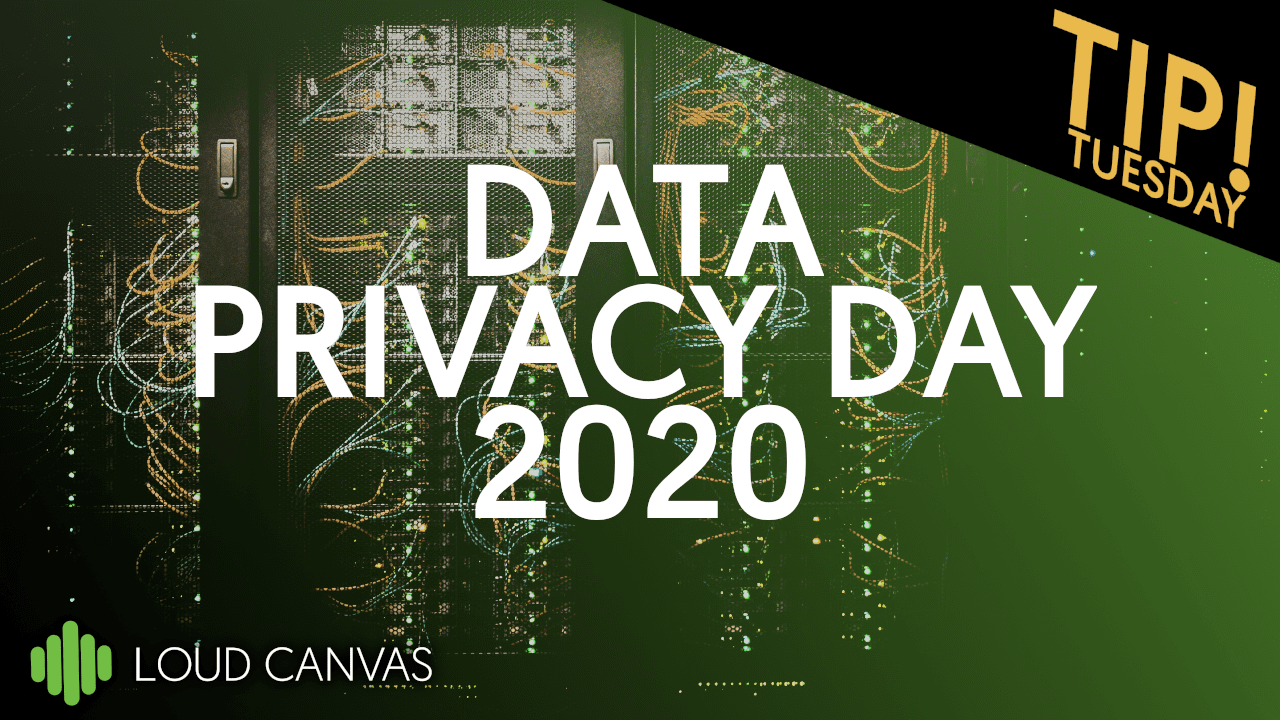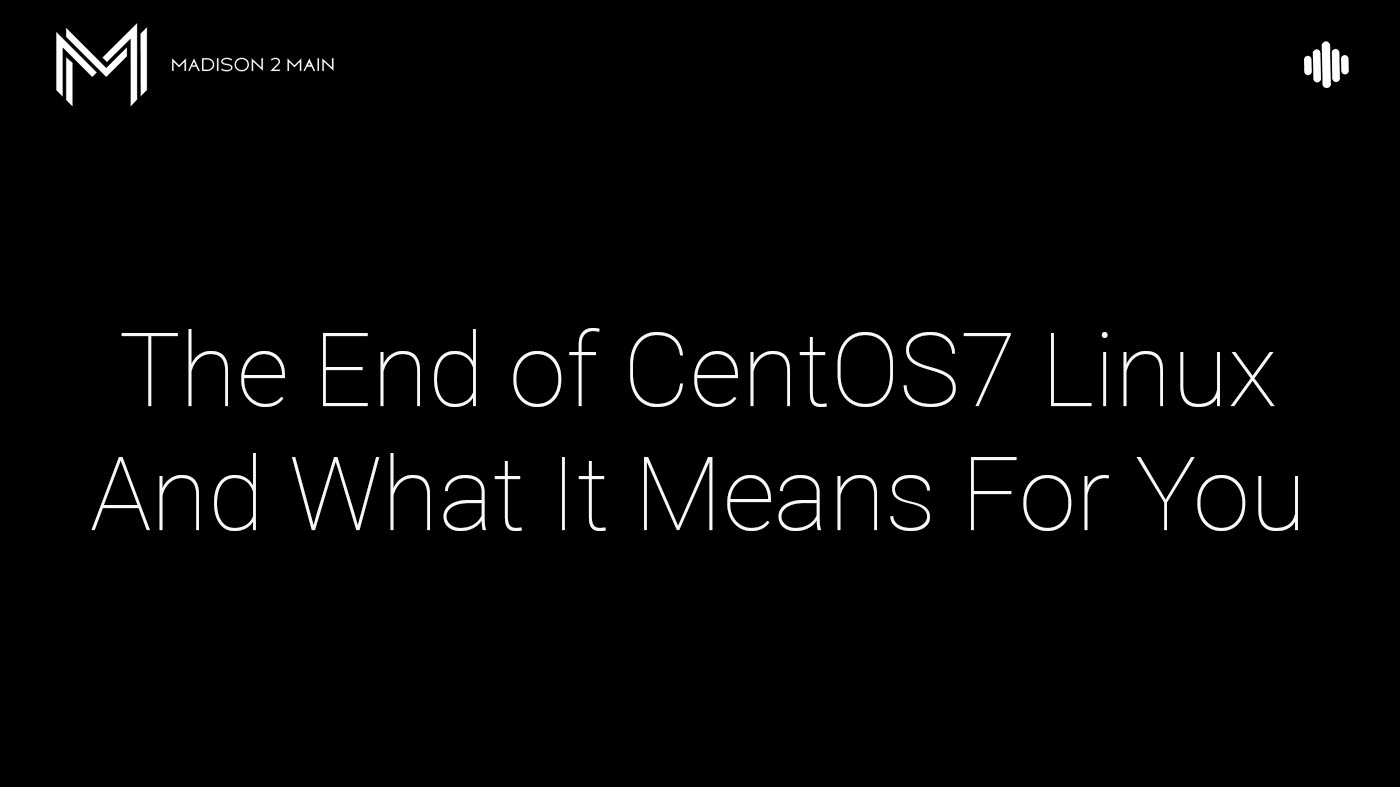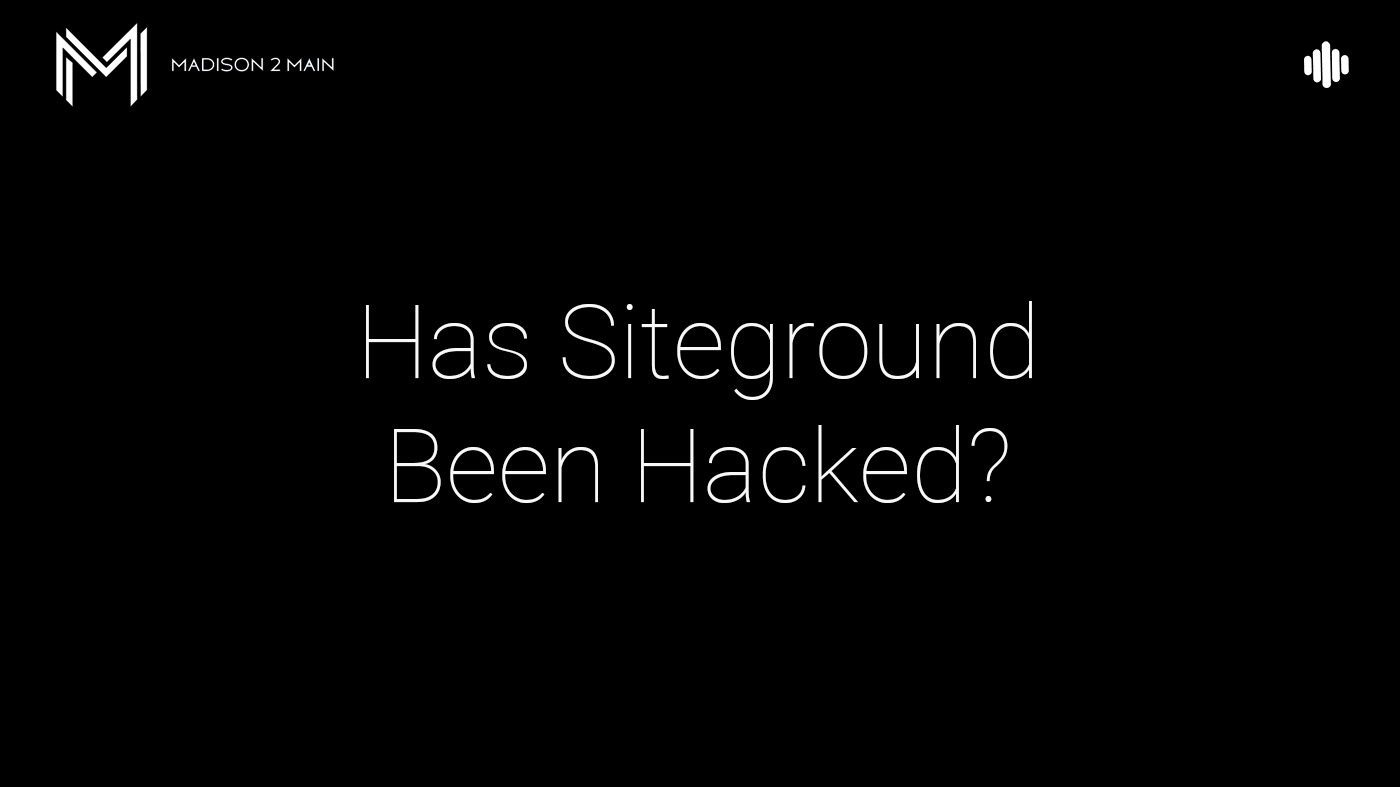Data privacy is an ever-growing concern as technology, the internet, and social media has made the world an increasingly smaller place. Making matters worse is the diligent, determined individuals who want to steal or harness your data for their own use. To be clear, it is nearly impossible to avoid interacting with the internet today, so data privacy, and the ability to interact with websites and apps while maintaining the security and privacy of your information, should be of utmost concern. Understanding how to protect yourself and the steps you should take will help you to avoid common pitfalls such as opening malicious emails or sharing information that should not be disseminated. The following list is just a sampling of what you can do today to make yourself safer online.
Data privacy is an ever-growing concern as technology, the internet, and social media has made the world an increasingly smaller place. Making matters worse is the diligent, determined individuals who want to steal or harness your data for their own use. To be clear, it is nearly impossible to avoid interacting with the internet today, so data privacy, and the ability to interact with websites and apps while maintaining the security and privacy of your information, should be of utmost concern. Understanding how to protect yourself and the steps you should take will help you to avoid common pitfalls such as opening malicious emails or sharing information that should not be disseminated. The following list is just a sampling of what you can do today to make yourself safer online.
- Passwords. Most people have many online accounts and entities – it’s hard to escape. Various websites and apps require users to create an account with usernames and passwords – your bank, retail stores, Facebook, Instagram, and a plethora of others. Some of these accounts require users to input their personal or financial information. Using strong, unique passwords is one of the best ways to keep your information safe. It is also advisable to not use one password for multiple accounts and to periodically change the passwords.
- Antivirus. If you do not have antivirus software on your computer, please get it! This is especially true for Windows users. The program will keep your computer, and the information stored in it, safe from most virtual threats and malware.
- Surf, Shop, and Click Smart. Put simply, if a website looks fishy then navigate away from it right away. On a similar note, if you receive an email that looks odd, delete it. Carelessly clicking, viewing questionable websites, and downloading unknown content is what hackers hope for. This also goes for online shopping. Always purchase from trusted websites that are secure. Look for “https” at the beginning of the URL.
- Consider Limiting What You Share. We know that Facebook, Instagram, and other similar sites are great ways to keep in contact with old friends or to connect with new ones. Keep in mind though that every bit of information you put out there about yourself is one less piece of information a hacker needs to search for. Limiting how much personal information you share about yourself fends off the potential for someone to guess your password or impersonate you.
- Know That LCM is Here for You! Ensuring our client’s customer data as well as the privacy of the data we host and support is paramount to us! Our team will update plugins, apply security patches, maintain and run regular virus and malware scans, optimize performance, and ensure that your site – and the safety of your data – is performing correctly at all times.
The internet is a phenomenal tool that has fundamentally altered our way of life for the better. Inevitably there are a few bad apples out there that want to ruin it for others. These few steps serve a good foundation for you to build your defenses in the ongoing effort to protect your data and privacy.
References:
https://techboomers.com/t/safe-on-internet-protect-yourself-online
https://www.mcafee.com/blogs/consumer/consumer-threat-notices/10-tips-stay-safe-online/