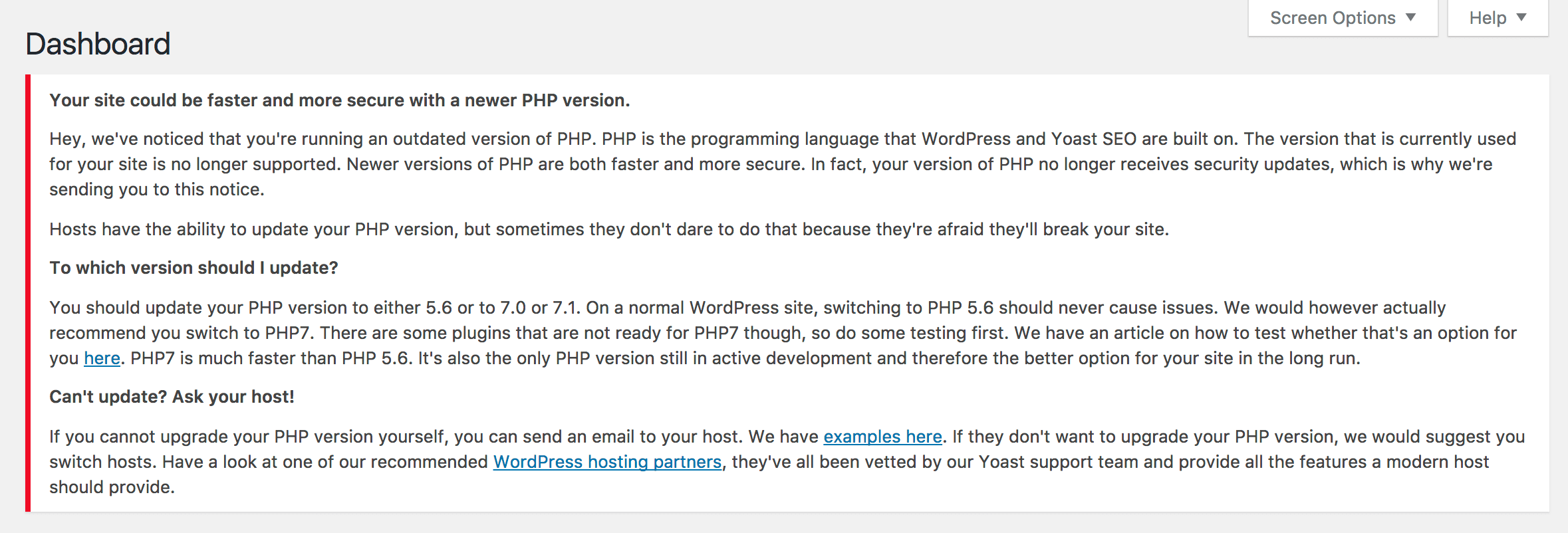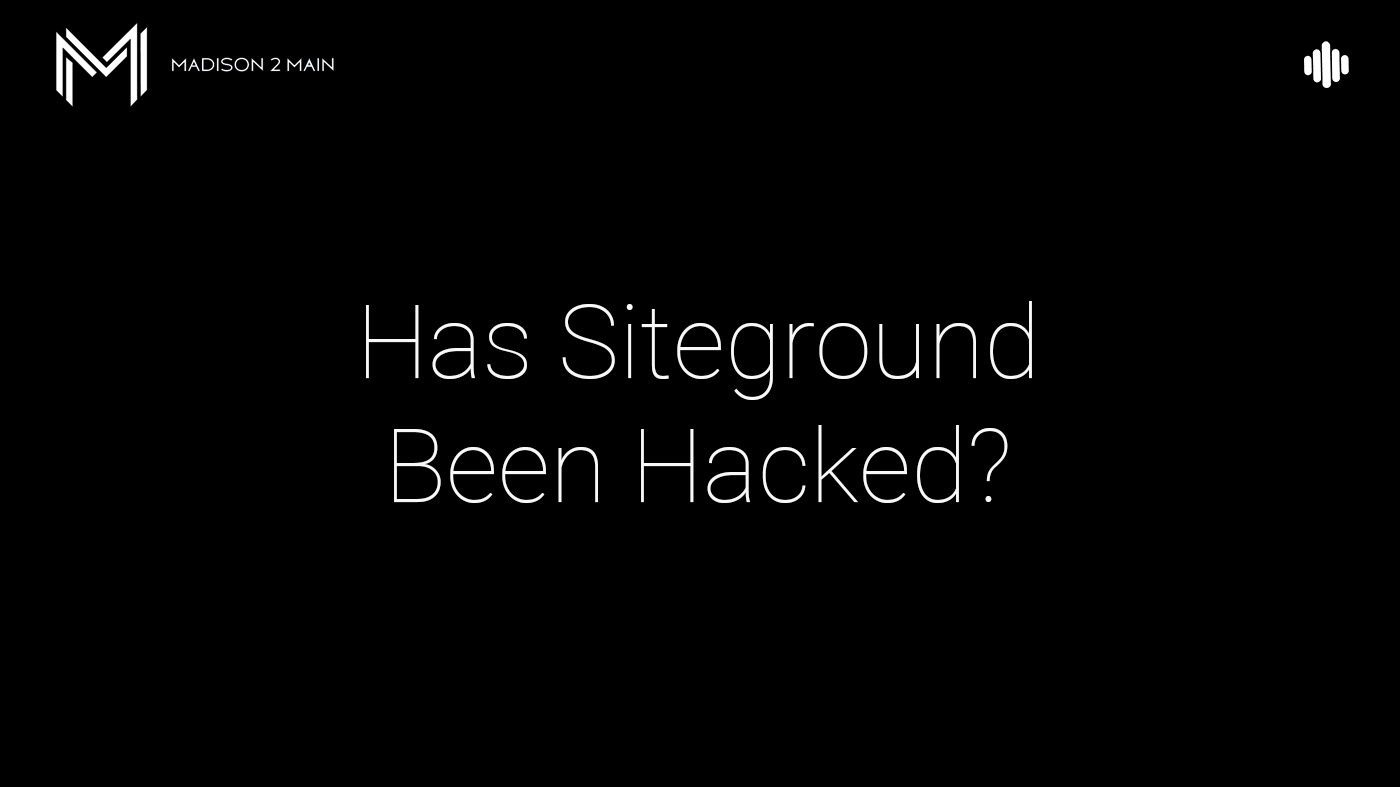Here at LCM, we are a bunch of tech junkies and love keeping things as secure and high-performing as possible. However, that said, we HATE authoritarianism with a passion!
So when Yoast’s CEO (Joost de Valk) announced recently that their latest version of the software has a PHP version checker and a NON-DISMISSABLE WARNING that you can’t hide or disable we were pretty miffed. We weren’t mad because we don’t value the rationale behind it (as we ourselves greatly encourage the push to move people away from unsupported software); however, we were upset because the company took the stand that if you want to use the plugin you have to deal with this message completely cluttering up the entire WP admin of your site. That’s pretty self-serving (in our humble opinions) and essentially amounts to digital grand-standing. We weren’t having any of it! 😉
As such, it took all of 3.2 minutes to find the egregious line of code and disable it on a dev server of ours that we purposely require to be on v5.2 of PHP. Here is what you need to do to disable the message:
Just comment out line 122 of file:
.wp-content/plugins/wordpress-seo/vendor/yoast/whip/src/Whip_RequirementsChecker.php:
//$this->messageMananger->addMessage( new Whip_UpgradePhpMessage( $this->textdomain ) );
That’s it! The message will then magically go away.
You’re welcome, digital community. Now — that said, go upgrade your version of PHP for Pete’s sake! 😉
Note: if you want to avoid manually editing plugins files (which feasibly could then be overwritten in a future upgrade of Yoast) consider this classy trick. Drop these lines into your functions.php file:
function remove_yoast_bar( $wp_admin_bar ) {
$wp_admin_bar->remove_node( ‘wpseo-menu’ );
}
add_action( ‘admin_bar_menu’, ‘remove_yoast_bar’, 99 )
The message that displays says:
Your site could be faster and more secure with a newer PHP version.
Hey, we’ve noticed that you’re running an outdated version of PHP. PHP is the programming language that WordPress and Yoast SEO are built on. The version that is currently used for your site is no longer supported. Newer versions of PHP are both faster and more secure. In fact, your version of PHP no longer receives security updates, which is why we’re sending you to this notice.Hosts have the ability to update your PHP version, but sometimes they don’t dare to do that because they’re afraid they’ll break your site.
To which version should I update?
You should update your PHP version to either 5.6 or to 7.0 or 7.1. On a normal WordPress site, switching to PHP 5.6 should never cause issues. We would however actually recommend you switch to PHP7. There are some plugins that are not ready for PHP7 though, so do some testing first. We have an article on how to test whether that’s an option for you here. PHP7 is much faster than PHP 5.6. It’s also the only PHP version still in active development and therefore the better option for your site in the long run.Can’t update? Ask your host!
If you cannot upgrade your PHP version yourself, you can send an email to your host. We have examples here. If they don’t want to upgrade your PHP version, we would suggest you switch hosts. Have a look at one of our recommended WordPress hosting partners, they’ve all been vetted by our Yoast support team and provide all the features a modern host should provide.