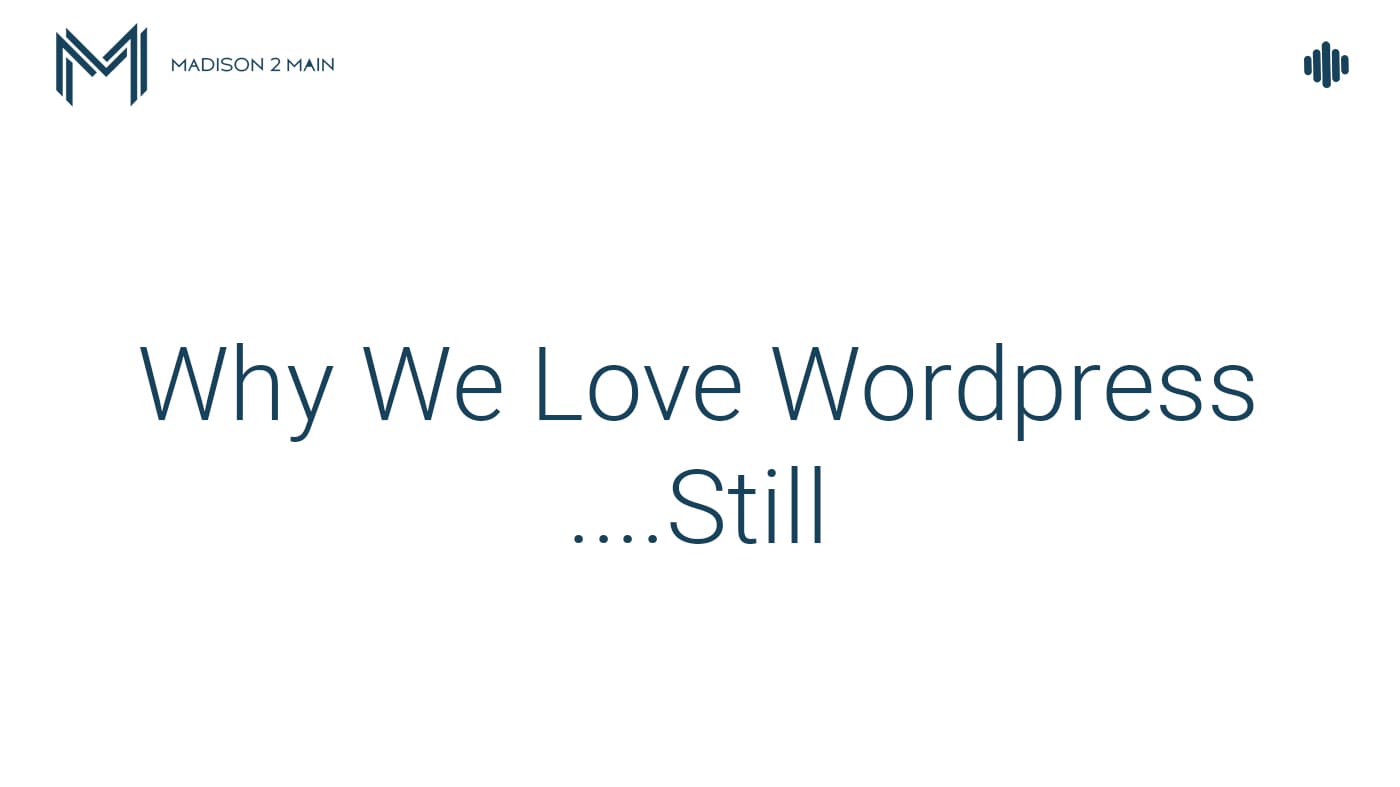WordPress is an incredibly robust content management system that is great for beginner and advanced web designers alike. However, even though it is generally very intuitive, there are number of common mistakes that are often made by its users.
Whether you are new to WordPress or are an experienced user, you should be able to find something helpful in this list of common WordPress mistakes and their fixes. Of course, with any pressing WordPress needs, do not hesitate to reach out to the team here at Loud Canvas!
The Mistake: Using Too Many Plugins
Plugins can be incredibly useful, and are often very intriguing – causing users to download them just to see what they do. However, too many plugins can damage your website’s performance.
Fix It This Way:
The fix for this is very simple. Just be mindful of which plugins you are downloading! Only use the ones you need for your website to function.
The Mistake: Not Backing Up Your Website
Forgetting, or neglecting, to backup your WordPress site is a common error that can have drastic consequences. Backing up is vital to ensuring that the content on your website is protected.
Fix It This Way:
To backup your website, you can install one of several WordPress plugins or utilize the services of a website security team like that at Loud Canvas Media. We’ll have your site not only backed up, but we’ll confirm that it’s safe and secure.
The Mistake: Not Practicing SEO
Publishing content without optimizing it for SEO is a huge missed opportunity. SEO is the primary method by which you can increase traffic to your website.
Fix it This Way:
A plugin like Yoast can give you helpful tips to improve your website’s SEO in order to get a higher rank on Google. And remember – content is, was, and always will be king. For copy and content that drives attention on your site (and on your social), Loud Canvas Media’s SMM team is here for you!
The Mistake: Not Optimizing the Permalink Structure
You may not realize it right away (or at all), but the default settings for the permalink structure in WP isn’t optimized for SEO!
Fix it This Way:
To optimize your site’s SEO, you are going to have to change the default permalink structure. To do this, go to “Setting” then “Permalinks” and select “Post Name.” Be sure to change permalinks for old content to redirect to new content.
The Mistake: Neglecting Updates
WordPress sites that do not keep up with updates are opening themselves up to attacks.
Fix it This Way:
In order to prevent potential hacks, keep themes, plugins, and WordPress up to date, you’ll NEED to regularly update your WP site. If a new update is available, you will see a number next to both the “Updates” and “Plugins” tabs on your dashboard. Need assistance? Loud Canvas can guide you through best practices in updating your site.
The Mistake: Not Using Good Visuals
Longer articles often require engaging visuals in order to keep the reader’s attention.
Fix it This Way:
There are a few options for obtaining good visuals to accompany your written content. You can either pay a membership for stock photography, or you can use websites that offer free images with attribution. The guys here at Loud Canvas have catalogs of images and content, so if you’re looking for ideas on how to spruce up for work just let us know!
The Mistake: Changing URLs After Publishing
It can be tempting to change old post titles in order to make them seem more relevant or attractive. However, this can make old links to your posts irrelevant which reduces traffic.
Fix it This Way:
When you make a post, be sure that your title is final and is optimized for SEO.
The Mistake: Not Optimizing Images
Images are often the cause of poor website performance. In order to optimize website performance, you should reduce the file size of your images.
Fix it This Way:
In Photoshop, go to “Images” then “Image Size,” and set the resolution to 72. After that, change the width to 2,500 pixels.
The Mistake: Editing the Parent Theme
Customizing themes can be difficult, and can cause more stress than necessary.
Fix it This Way:
The best way to customize a theme is to use a child theme. Child themes allow you to modify your website without changing the code of the original theme.
The Mistake: Sticking to ‘Admin’ Usernames
Many WordPress users leave their websites vulnerable to hackers by neglecting to change the default WordPress username, which is “admin.”
Fix it This Way:
During installation, you will be able to change the admin name, which should be changed to something original. You should also consider a security plugin like Wordfence where you can lock down / lock-out commonly hacked usernames.
The Mistake: Weak Passwords
Users often create easy passwords in order to prevent themselves from forgetting them. However, this is a huge security risk.
Fix it This Way:
Your password should be over eight characters, alter between lower and uppercase, and contain numbers. Consider using a password generator to create a strong password.
The Mistake: Not Using a Staging Environment for Changes
Testing a theme or plugin without using a staging (aka “dev”) environment can lead to extra work by having to restore your site to its original form.
Fix it This Way:
Use a staging environment to test any changes before applying them to your live website.
The Mistake: Choosing Who Gets Admin Privileges
Admin privileges should only be given to trusted people such as owners or key developers.
Fix it This Way:
Use a plugin like User Role Editor to manage privileges for your WordPress website.
The Mistake: Blocking Search Engines
Certain WordPress setting might be blocking your website from being ranked in search engines, which severely limits your website’s traffic.
Fix it This Way:
From your dashboard, go to “Settings” then to “Reading.” Make sure that the option to “Discourage search engines from indexing this site” is not selected. Also install Yoast or other SEO plugin if you are interested in other optimization techniques.
The Mistake: Poor Web Hosting Services
Choosing poor web hosting for your website in order to save on costs can reflect negatively on your business or blog as it can lead to poor website performance.
Fix it This Way:
WordPress is a self-hosted solution so finding the right and secure web host is critical. Looking for a safe, affordable, and proactive place to host your WordPress site? Look no further than right here at Loud Canvas!