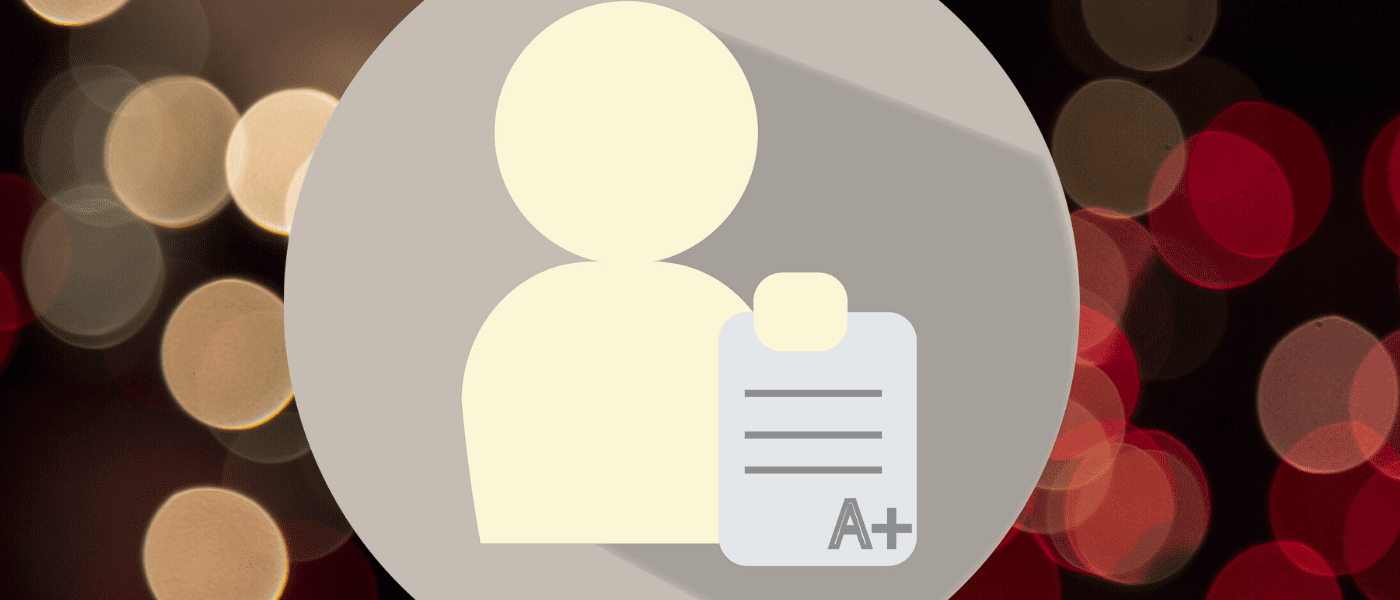There are a ton of web tools and platforms out there. Some get a ton of hype (for good reasons) and others get hype we feel is undeserved. We rate them below, based on our collective team opinion as well as leaning on experience over the last 15 years working building and supporting websites.
What you’re about to read is entirely subjective. Different tech gurus you read may fall on different sides of these issues. These are simply our informed opinions as self-described experts in the online arena. But, if you do disagree with any grade received below, please let us know why in the comments below!
Let’s Rate the Tools!
The Good, the Bad, and the Ugly
CMS Software
| Name |
Rating |
Notes/Qualification |
Viable Substitute(s) (if applicable) |
| WordPress |
A+ |
Powering more than 25% of all websites on the internet we now have a reining champ of the CMS space. WordPress sites are easy to set up, simple to configure with unique designs, and is a viable platform for hardcore custom development. Plus it boasts the world’s largest selection of plugins and addons, most which work “out of the box.” |
SquareSpace, Wix, and Weebly are great alternatives if you want a turn-key website and have a small budget. Cons: uniqueness of design. |
| Shopify |
B |
Great SaaS CMS (hosted solution) for out-of-the-box shopping cart experience. Cons: not a lot of flexibility/customization options. |
WordPress w/WooCommerce |
| ExpressionEngine |
C+ |
Good platform. Lightweight, built on the Zend framework. Good UI. Perfect for custom development. |
WordPress |
| SquareSpace |
C |
Perfect for clients on a tight budget and need a site up fast. A lot of brilliant web templates to customize. Cons: not ideal for custom development. |
WordPress |
| Magento |
F- |
We hate Magento more than any other platform. It is poorly-designed, hard to maintain/update, and has a limited developer community (compared to other CMS products like WordPress and Drupal). Plus plugins (called extensions) are almost always custom-built, buggy, and expensive. No “freebies” here like in WP… |
WordPress/Woo, Digitalus, Agility CMS, Drupal, Shopify.com |
Web/Hosting Software
| Name |
Rating |
Notes/Qualification |
Viable Substitute(s) (if applicable) |
| WHM/cPanel |
A+ |
Though it comes with a $25/mo licensing fee per server, this is hands down the best software for quickly deploying new hosting accounts on a dedicated server or VPS. |
N/A |
| CSF for WHM (ConfigServer Security & Firewall) |
A+ |
If you host websites this is an absolute must have. It’s a free addon to Cpanel and (when configured properly–which is its own story) ensures far better security for the server environment. |
N/A |
| Amazon S3 |
A+ |
For an off-site backup solution through Cpanel/WHM, this is hands-down the best offering possible. Setup takes a bit, but once configured, it runs like a top. |
Dropbox |
| CloudLinux |
A |
Amazing platform for adding to your WHM/Cpanel install; makes it easy to lock down and limit system resources (memory, CPU, etc) in a way never before possible. |
Default Cpanel Kernel |
| Comodo (SSL Certificates) |
B+ |
SSL Certificates come in all varieties and prices. We like Comodo. They provide great security at a much lower price than most. |
Verisign |
| Let’s Encrypt |
B- |
Read this article here for more information. We do worry this initiative may lower the bar for SSL security and require more education to users. |
DigitalOcean, LCM Hosting, WordPress.com |
SaaS Software
| Name |
Rating |
Notes/Qualification |
Viable Substitute(s) (if applicable) |
| DNS Made Easy (dnsmadeeasy.com) |
A+ |
Best DNS management software on the web. Easy, cheap, and completely isolated. |
Nettica/Dyn |
| DirectNIC |
A |
There are so many Domain Management companies out there, but we feel DirectNIC is the best – easy, flexible, cheapest, and great support. |
Moniker, Godaddy, MediaTemple, Bluehost |
| Wormly |
A- |
Site stability monitoring. Great and flexible UI. Best pricing model. Plus they allow CPU and database monitoring. |
Uptime Robot |
| CloudFlare |
B+ |
Great platform for speeding up a site through CDN AND also providing the best DDOS attack prevention on the net. |
Incapsula |
| Google Apps (GSuite) |
B |
GSuite is a good platform for email (Google has the best spam filtering in the world). But for the cost of $5/mo per user, the rest of the platform really doesn’t offer you much more value than email. |
Rackspace, Zoho, Microsoft 365 |
| Uptime Robot |
C+ |
Site stability monitoring. Platform is cludgy and their rates are higher than other services. |
Wormly |
| Dyn DNS |
C- |
Formally Nettica, this company now over-charges. It also has a poor track record due to recent DDOS attacks. |
DNS Made Easy |
| WP Engine |
D- |
Read our article here for more information. They are over-priced and underwhelming. |
DigitalOcean, LCM Hosting, WordPress.com |
WordPress Plugins
| Name |
Rating |
Notes/Qualification |
Viable Substitute(s) (if applicable) |
| Wordfence |
A+ |
Required for any build. It offers automated security scans and a firewall. |
N/A |
| WooCommerce |
A |
E-commerce can be a super pain in the ass. But Woo makes is so simple. We love it and use it for almost all builds that require a shopping cart. |
iThemes Exchange |
| Anti-Malware Security and Brute Force Firewall |
A |
We recommend it only if you give a small donation and get the full upgrade (to any site). This is a great tool for scanning files if you are hacked. Make sure you go into the firewall options and enable them (not done by default). |
N/A |
| BackupBuddy |
B+ |
Great for moving sites around and automating/scheduling off-site backups. However it has a poor track record with many non-LCM hosting accounts like GoDaddy |
Duplicator |
| Captcha by BestWebSoft |
B+ |
Super easy to install and set up. But you have to pay to use on popular forms like Gravity Forms |
Recaptcha |
| Gravity Forms |
A |
Best form software; perfect for not just sending emails but tracking responses in a database. Good GUI. |
Contact Form 7 |
| Akismet |
A |
Everyone knows Akismet. Easy to install; super effective at blocking spam; free license key. Nuff said. |
Several |
| Seedprod |
A |
Best plugin we’ve seen for quickly adding and styling a “Coming soon” screen to a website prior to launch. |
Several |
| Branded Login Screen |
B- |
Good for branding a login screen. A bit clunky and no longer supported. |
BM Custom Login |
| BM Custom Login |
A |
Simple and super easy. Just upload a logo and turn the bland login screen into a branded login screen. |
Branded Login Screen |
| W3 Total Cache |
A |
We think it’s the best caching plugin. See the least amount of issues with this one. |
EWWW Image Optimizer |
| Yoast SEO |
A |
For SEO this has it all. Simple, effective, and free. |
All in One SEO, SEMrush, Google XML Sitemaps |
| Advanced Custom Fields |
A |
For any professional web build, this plugin is a MUST. Creates custom modules and fields for admin to easily manage. |
N/A |
| NextGEN Gallery – WordPress Gallery Plugin |
A |
Our particular gallery plugin of choice. Not a lot of wrong answers here |
Responsive Slider |
| SSL Insecure Content Fixer |
A |
A fantastic plugin for fixing non-HTTPS content site-wide. |
Simple SSL |
| HTTPS Redirection |
A |
Auto redirect all non-https urls to the correct https url. Better than playing with .htaccess files. |
.htaccess |